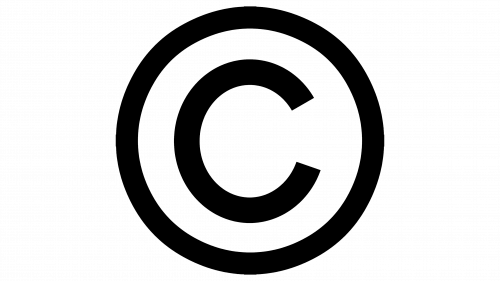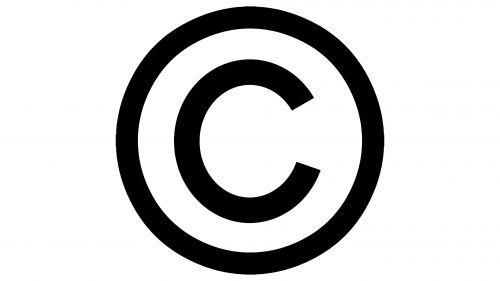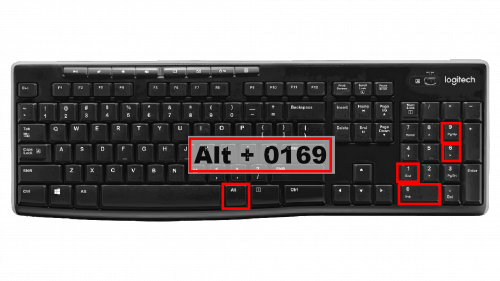The “©” symbol means copyright. It shows that someone created the work, like a story, picture, or drawing, and they want to keep it as their own. People started using this symbol in 1952 to help creators protect their work easily. Today, everyone worldwide knows this symbol means the work is protected. It can be used for all kinds of creations, and it’s a simple way for creators to say, “This is mine.” If someone makes something, they can use this symbol to claim it.
The “©” symbol means someone owns the work, like a story, picture, or song, and they have the right to decide how it’s used. It’s important because it protects creators’ stuff from being used without their okay. Here’s what you see with this symbol:
- A “C” inside a circle;
- The name of the person or company who owns it;
- The year it was first shared with everyone.
Even if you don’t see this symbol, it doesn’t mean you can use the work however you want. You still need to ask permission.
The copyright symbol, ©, indicates that copyright laws protect a work. This means that the work’s author has exclusive rights to use and distribute it, although these rights can be licensed to others. To insert the copyright symbol in most programs and platforms:
– In Windows: Press Alt + 0169 on the numeric keypad.
– On Mac: Press Option + G.
– For HTML: Use the code `©.`
Online, the “©” symbol is everywhere:
- News websites and online magazines put it next to their stories and pictures to show they made them.
- People who make websites or online ads use it, too, to show their team’s work.
This symbol means you must ask if you want to use or share someone’s work. But even with this symbol, people sometimes use stuff they shouldn’t, which causes problems. Because of this, there’s a big discussion in places like Europe about making rules to protect better people who create things so their work isn’t used without their permission. It’s all about finding a fair way for everyone to use and share things online.
How to type © on the keyboard
To type the “©” symbol on your keyboard, just follow these easy steps:
- Press and hold the “Alt” key.
- While holding “Alt,” type “0169” on the number pad to the right.
- Let go of the “Alt” key, and the “©” symbol will appear on your screen.
This is how you can make the copyright symbol instead of writing “(c).” It’s quick and simple!
The copyright sign on the iPhone
To put the “©” symbol on your iPhone, here’s what you do:
- Copy the “©” from here.
- Go to “Settings” on your iPhone, then “General,” after that “Keyboard,” and click on “Text Replacement.”
- Hit the “+” button to make a new shortcut.
- Paste the “©” symbol in the “Phrase” box.
- Type “(c)” or another short word you’ll remember in the “Shortcut” box.
Ensure you put the “©” symbol in the “Phrase” part. This way, the “©” symbol will appear when you type your shortcut.
Final Thoughts
In today’s world, where ideas can fly around the globe in no time, it’s really important to know how to protect your creative work. The © symbol is a big part of copyright law that helps keep creators’ work safe. This guide clarifies how to use this symbol so that people who make things, publish them, or work online can keep their stuff from being used without permission.
Here are some things to keep in mind:
- Copyright Notice: This is your main tool for protecting your work. You’ll see it as the © symbol, or sometimes “Copr.” if you can’t use it. It includes the year the work was first made public and the name of the person or group that owns it. This notice tells everyone that you own the work and they shouldn’t use it without permission.
- Trademarks and Registered Trademarks: Trademarks (™) help protect logos, names, and taglines that show who makes a product or service. If you see a registered trademark symbol (®), the trademark is officially registered with the government. Knowing how these symbols work helps avoid legal problems and strengthens your brand.
- For Web Developers: If you’re making websites, you can add the copyright symbol easily with the HTML code “©.” Knowing how to do this and similar things in coding languages is important to keep your website professional and legally safe.
- Using Symbols on Different Devices: Depending on whether you’re using a computer, an Android, or an iPhone, the way you put in the copyright symbol can change. Knowing how to find and use your device’s emoji or symbols keyboard to add copyright symbols to your work is good.
- Shortcuts in Software Applications: In many programs, like Microsoft Word, there are quick ways to add the copyright symbol. For example, on Linux computers, you can press certain keys together to make the symbol appear easily.
Intriguing Facts
Copyright law is all about keeping creators’ work safe so they can keep making new and exciting things. It’s a mix of rules that help ensure people who make stuff, like stories, music, or art, can share it without worrying about others using it without permission. Here’s a simple breakdown:
- There’s a saying that copyright laws are super important for creativity today. It means these laws help people feel safe to share their ideas and creations with the world.
- A big historical moment was when the copyright symbol ©, which shows who owns a creation, became official in the United States. This helped protect all kinds of works, whether they were out in the world yet or not.
- Copyright isn’t just about writing or songs. It’s also about unique designs from simple brackets, dots, or even special patterns. If something is original and you can see or hold it, copyright laws might protect it.
So, copyright laws are like a safety net. They make sure that people who create stuff can share it and still keep control over it. This encourages everyone to keep being creative and coming up with new ideas.
FAQ
How do I type a copyright symbol?
You can use keyboard shortcuts or specific character codes to type the copyright symbol © and the trademark symbol ™ on various devices. The method you choose might depend on your operating system and the type of device you’re using. Here are some common ways to insert these symbols:
On Windows:
- Copyright Symbol: Press Ctrl + Alt + C. If this shortcut does not work, you can also try Alt + 0169 (make sure to use the numeric keypad with Num Lock turned on).
- Trademark Symbol: Press Ctrl + Alt + T. Alternatively, use Alt + 0153.
On Mac:
- Copyright Symbol: Press Option + G.
- Trademark Symbol: Press Option + 2.
On Linux:
- The shortcuts might vary depending on the distribution and desktop environment. However, you can often use Ctrl + Shift + U, then type 00A9 followed by Enter for the copyright symbol and 2122 followed by Enter for the trademark symbol.
In HTML:
- Copyright Symbol: Use the HTML entity ©.
- Trademark Symbol: Use the HTML entity ™
On Mobile Devices (iOS and Android):
- Access the symbols by long-pressing the letter key associated with the symbol (for example, “C” for copyright and “T” for trademark) or switch to the numeric and symbols keyboard (the method may vary by device and keyboard app).
Is the copyright symbol C or R?
The copyright symbol is “©,” not “C” or “R.” In the United States, the formal copyright notice includes the copyright symbol “©,” or the word “Copyright,” or the abbreviation “Copr.” followed by the year of first publication of the copyrighted work. The “R” symbol, on the other hand, represents a registered trademark (®) and indicates that a trademark or service mark has been officially registered with the U.S. Patent and Trademark Office or the relevant trademark authority in the country of registration. These symbols serve distinct legal purposes: “©” is used for copyright protection of literary, artistic, and other creative works, while “®” is used for trademarks that identify goods or services in the marketplace.
Can I use songs with ℗?
The ℗ symbol, representing the phonogram copyright, indicates that the record label holds the copyright for the sound recording or producer of the recording, not necessarily the artist or composer of the music. This symbol is particularly important in distinguishing the rights associated with the sound recording from those related to the musical composition or lyrics.
If you wish to use songs marked with the ℗ symbol, obtaining the appropriate license from the copyright holder is essential, which, in many cases, is the record label. This requirement is because every piece of music encompasses three distinct rights:
- Phonogram Copyright (℗): This right is related to the sound recording itself. It protects the investment made by producers and record labels in recording, producing, and distributing the music.
- Copyright of the Musical Composition and Lyrics: This covers the music notes and lyrics, attributing rights to the composer and lyricist.
- Performing Rights: These rights are involved when music is performed publicly, including radio or TV broadcasts, live performances, or streaming over the Internet.
To legally use a song in a way that involves any of these rights, you must secure licenses from the copyright holders, which might involve negotiating with the record label, the publishing company, or both, depending on how you intend to use the music. Using songs marked with the ℗ symbol would infringe on the copyright holder’s rights without the proper licenses, potentially leading to legal consequences.
What does this symbol mean ℗?
The ℗ symbol, known as the sound recording copyright symbol or phonogram symbol, signifies copyright protection specifically for sound recordings. This designation indicates that the producer or record label that released the sound recording holds the copyright. Unlike the copyright symbol ©, which is used for literary, dramatic, musical, and artistic works, the ℗ symbol is applied exclusively to phonorecords such as LPs, audiotapes, cassette tapes, compact discs, and other audio formats.
This symbol is crucial in the music industry as it asserts the copyright holder’s rights over the specific sound recording, separate from the musical composition or lyrics copyright. It essentially protects the investment in producing, recording, and distributing the sound recording, providing the copyright holder exclusive rights to reproduce, distribute, and perform it publicly.