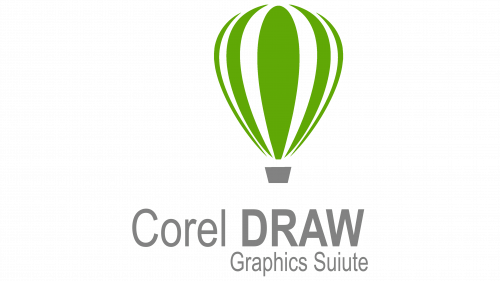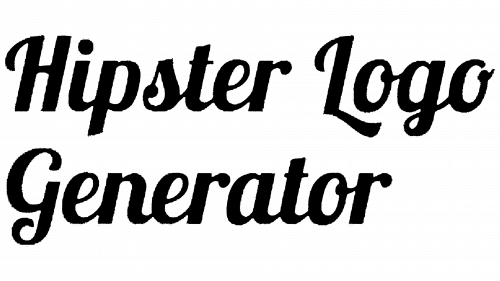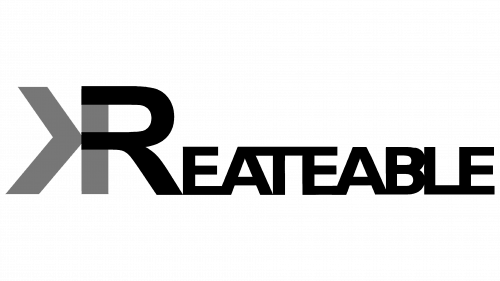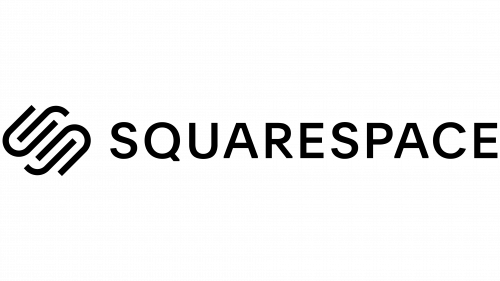A logo is a distinctive emblem or design that identifies a company, association, or other organization, covering its offerings, products, personnel, etc.
As an integral part of any commercial enterprise, the logo acts as a guide to convey the essence and principles of the company to those interested in its offerings. This visual representation provides a direct, clear, and effective link between the brand and its potential market.
What is Logo Designing Software?
Logo design software is an online tool that simplifies the creation of professional logos, eliminating the need for specialized graphic tools or prior design experience. These programs are designed to meet the requirements of a wide audience, from beginners to experienced designers.
These programs offer a wide range of customizable elements, including different fonts, visual graphics, icons, and color schemes. This variety of design elements allows you to create an original logo that matches your company’s corporate identity.
Some of these programs have an intuitive drag-and-drop interface, which further facilitates the development process. This user-friendly approach allows you to quickly assemble different components into a single design. In some cases, these tools can even automatically generate logos based on descriptive parameters or guidelines set by the user. This automation adds an extra level of convenience, especially for those with no design experience.
For graphic design professionals, especially those who have decided to go into logo design, familiarizing themselves with the best applications in the field is vital. Mastering these tools can lead to advanced training and potentially contribute to success in the dynamic world of design. Whether an experienced designer looking to optimize workflow or a novice embarking on a creative journey, these applications can meet a variety of needs and skill levels.
Adobe Illustrator
Adobe Illustrator is one of Adobe Systems’ flagship vector graphics products. Known for its versatility and power, it has a wide range of features that make it the preferred choice for both graphic design professionals and hobbyists looking to discover creative possibilities.
This software facilitates the creation of various logo design projects, providing users with a wide range of tools to turn initial concepts into visually stunning creations. Adobe Illustrator is capable of handling all tasks, whether it is simple shape creation or the application of complex special effects.
One of the distinguishing features of Adobe Illustrator is its extensive set of brushes, colors, and transition effects. These are not just accessories but essential components that turn an ordinary design into something extraordinary. Using these tools, the user can add subtle touches that take their creations to the next level.
The inclusion of a complete template section in Adobe Illustrator serves as both a guide and a source of inspiration. This collection helps users take full advantage of the program’s capabilities by opening up avenues for exploring different design approaches and techniques. Whether the user is an experienced designer or just starting out, these templates can greatly facilitate the creative process.
The program also features a creative cloud, anchor point enhancement, CSS extraction, previews with the pen tool, live shapes, and other important tools to help you create great logos. These features increase productivity and open up new facets of design.
Understanding the specifics of how these tools work allows for a seamless design process where creativity can flourish without hindrance. The combination of an intuitive interface and advanced features makes Adobe Illustrator a tool with which visualizing an eye-catching logo becomes an achievable goal.
Canva
Canva, a recognized significant player in the field of graphic design on the web, offers an affordable and versatile logo design tool. With its extensive features, user-friendly interface, and attractive free offers, this platform has become a favorite of professionals and amateurs alike.
The simplicity of Canva’s interface is one of its distinguishing features. The platform was designed with accessibility in mind, allowing users of any skill level to create quality graphics. Even without access to the premium version, the user can take advantage of an extensive set of tools and resources.
Canva’s similarities to Adobe Photoshop are more than superficial. The platform provides a number of features commonly found in professional design applications and puts powerful design capabilities in the hands of everyday users.
The main magic of Canva lies in its intuitive drag-and-drop interface. With this functionality, users can create visually appealing graphics with a single click, eliminating the need to master complex design tools.
Canva’s library has an impressive collection of stock images, icons, and symbols, allowing users to easily incorporate creativity into their designs. Having these resources expands design possibilities and adds zest to users’ creations.
One of Canva’s unique offerings is its collaborative design tools. This feature, available with a Canva Pro subscription, fosters collaboration among team members, allowing them to work together on projects in real-time.
Canva’s commitment to quality is clearly demonstrated by the high-quality graphics created with the platform. The platform’s tools and facilities allow you to create sophisticated and perfect designs for both professional branding and personal projects.
While Canva offers many features for free, additional features, such as collaboration tools and premium assets, are available with a Canva Pro subscription. This flexible pricing structure ensures that users can choose according to their needs and budget.
Canva’s success in online graphic design is based on user-centeredness, quality, and innovation. By providing access to professional design features through a simple and intuitive interface, Canva democratizes graphic design.
Corel Draw
Corel Draw is a leading vector drawing application that utilizes advanced technologies such as 3D and mobile applications to support creative professionals and aspiring designers. Its capabilities and features meet the demands of the graphic design industry, including creating stunning logos.
Corel Draw has been recognized for its intelligent vector drawing workflow, and it incorporates the latest technologies to enhance the design experience. These include support for 3D elements and integration with mobile apps, allowing designers to work across a variety of mediums.
Creating visually appealing logos requires a specialized set of tools and capabilities. Corel Draw successfully fulfills this requirement by offering tools specifically designed for logo design. The application simplifies the logo design process for professional branding or personal projects.
Despite the advanced functionality, Corel Draw remains committed to accessibility. Its user-friendly drawing and editing tools make it a great starting point for aspiring designers who want to create quality work without a complicated learning curve.
One of Corel Draw’s unique offerings is its extensive collection of free content. This includes over 2,000 high-resolution graphics, more than 10,000 digital images, cliparts, 1,000 open-type fonts, 1,200 elements, 400 template fills, and 600 expert-created templates – all of which add significant value to the creative process.
Corel Draw has all the tools in its arsenal to create brilliant logos. These include power traces, photo paint, Corel capture, and Corel connect, providing a one-stop solution for all design needs.
DesignEvo
DesignEvo is a modern approach to logo design that combines a user-friendly interface with a wide range of design elements. The structure and capabilities of this tool provide novice and experienced designers with a solid platform for creating original logos that meet various branding requirements.
DesignEvo’s main focus is on logo creation. Its interface allows users to create logos by mixing elements such as icons, text styles, shapes, and colors.
The program contains an extensive collection of design assets. From a variety of icons to different shapes and color palettes, it allows users to create logos that match their corporate identity or personal aesthetic.
DesignEvo offers different subscription models for users with different requirements. The basic plan is designed for those who need standard features and offers a full set of tools for creating logos on a regular basis.
The Plus plan is offered to users who require more advanced features at $49.99 per month. This plan provides access to font files and the ability to export vector image files. It provides copyright, which is very important for professional and commercial use.
DesignHill Logo Maker
DesignHill and Tailor Brands are two different platforms that facilitate the logo creation process but work in different ways.
DesignHill’s approach to logo creation starts by providing a free logo builder. This feature, equipped with a vast array of shapes, icons, images, etc., provides a basic framework for logo creation. The drag-and-drop interface adds to the ease of use, allowing you to create web-worthy visuals without requiring complex training.
DesignHill takes it a step further by implementing artificial intelligence for logo creation. Utilizing advanced artificial intelligence technology, this feature allows you to create logos in minutes.
Rounding out DesignHill’s three-step process is the email signature creation feature. This add-on is designed for those seeking a holistic brand representation in digital communications. It ensures that every email sent reflects the brand’s identity in a professional manner.
Tailor Brands offers an alternative approach to logo design that focuses on efficiency and usability.
The platform promotes a fast logo creation process, stating that the logo creation time is 3 minutes. This is made possible by artificial intelligence that generates several ready-made logo solutions.
Once the logo is selected, different font options are offered to the user. This way, the chosen font matches the aesthetics of the brand while remaining clear and legible.
Tailor Brands goes beyond simply creating a logo by offering additional customization options. These allow each logo to be unique, matching the specific needs and preferences of the brand.
DesignHill’s three-step process and an extensive collection of tools provide a comprehensive approach. The use of artificial intelligence technology in the platform reflects the trend in modern design, where machine learning helps create visuals.
GraphicSprings Logo Creator
GraphicSprings Logo Creator is a robust online logo creation tool. It combines the power of professional visual editing tools with the convenience of an online platform.
GraphicSprings Logo Creator is equipped with a wide range of tools that can be found in professional visual editing programs. The inclusion of various tools, such as brushes, shapes, text manipulation, etc., allows you to create almost any design.
The drag-and-drop editor is simple and efficient. This interface makes it easy to manipulate elements, place them in the right places, and create visually appealing designs without extensive technical knowledge.
GraphicSprings Logo Creator’s commitment to personalized branding is evident. This allows a company to have more control over its branding, ensuring that logos and other visual elements are consistent with the company’s corporate identity, values, and goals.
The model of providing free access at the creation stage and then introducing premium subscriptions for downloads and exports is strategic. It allows users to familiarize themselves with the tool’s capabilities without upfront costs, and only those who want to use their creations in different environments need to invest in a subscription.
With its wide range of tools and customization options, GraphicSprings Logo Creator is aimed at different industries. Whether it’s a tech startup that needs a minimalistic logo or a restaurant that needs a colorful and themed logo, this platform allows you to meet a wide variety of business needs.
Although GraphicSprings Logo Creator is an online platform, the quality of the logos created is as good as those created with traditional professional tools.
At the heart of GraphicSprings Logo Creator is its ease of use. The platform is designed with the user in mind and guides them through all the steps of the logo creation process.
Hipster Logo Generator
Hipster Logo Generator, which originated from the recently popular hipster culture, occupies a special niche in the world of logo design. This tool, which focuses on a certain aesthetic, may not appeal to every business, but it serves an important function in today’s market dynamics.
This logo generator directly responds to the hipster trend that gained traction a few years ago. Reflecting a certain cultural era, it embodies the characteristic design elements often associated with this group.
Hipster Logo Generator focuses mainly on companies and brands that target a younger and trendier audience. It is especially suitable for businesses that focus on alternative or offbeat tastes.
As the name suggests, logos created with this tool are stylized with a unique hipster style. Every aspect of the logo, from fonts to symbols, can be imbued with iconic features specific to this subculture.
One of the most notable features of the hipster logo generator is its ease of use. Considered one of the easiest logo creation tools, it allows you to create a logo without any professional design training. This accessibility opens up logo design opportunities for both small companies and individual creators.
Users can browse through various ready-made templates and customize them according to their preferences. Whether it’s changing the color scheme or choosing specific graphics, the flexibility ensures that each logo is individualized.
Once the design is complete, a high-resolution version of the logo can be downloaded for a fee. This option allows companies to get a professional-grade logo without the cost of hiring a design agency.
Jeta Logo Designer
Jeta’s logo designer tool is affordable and easy to use, making it suitable for both experienced designers and graphic design novices. This tool is a reliable and effective solution for those who want to create simple yet effective logos, icons, and graphics online. Below, we take a look at what makes the Jeta logo design tool appealing to different users.
The design of the layout and tool icons in Jeta is quite simple. Because of this simplicity, even someone with no design experience will be able to navigate the program with ease. The clear and uncluttered interface allows users to focus on their creativity rather than on the complexities of the tool.
Jeta’s emblem creation tool offers an extensive collection of over 500 vector shapes and icons. This variety allows users to find the perfect elements to match their brand’s personality. The selection ranges from classic to modern designs, allowing logos to be customized for a variety of themes and industries.
With over 400 logo templates available, Jeta simplifies the design process for those looking for inspiration or a starting point. These templates cater to a wide variety of tastes and can be customized to meet specific branding requirements. They provide a solid foundation on which the user can create their unique logo.
In addition, the tool offers over 200 shape styles that add depth and dimension to the logo design. These styles can be applied to enhance the visual appeal of logos by adding texture, shadows, and other visual effects that bring logos to life.
The Jeta logo creation tool is known for its fast and dynamic performance. It responds quickly to user inputs, ensuring smooth and seamless operation. Its reliability further enhances its reputation as the best logo-creation tool.
While exact prices may vary, it is worth noting that similar tools often provide both free and premium options. The availability of free resources in Jeta can make it an economical choice for small businesses and individuals. Many modern design tools, including those like Jeta, can integrate with other applications and platforms.
Kreatable
Kreatable is carving out a niche for itself in the crowded field of logo design by focusing on quality, affordability, and user-centeredness. With its simple approach, Kreatable offers a new approach to logo design, allowing users to create a logo first and pay for it later and providing the logo in a variety of file types. Here’s a more detailed overview of what sets Kreateable apart:
Unlike many other tools, Kreateable allows users to fully design their logo before committing to payment. This approach fosters creativity and ensures that the user is satisfied with their design before purchasing it. The cost is determined only after the design is finalized and payment is made in a simple one-time transaction.
Breathable recognizes the need for affordable design solutions, especially for small businesses and entrepreneurs. Offering high-quality logos at a reasonable price opens up opportunities for a wider range of businesses to access professional design services.
The quality of a logo can make or break a brand’s image, and Kreateable understands this. The logos created by Kreateable are offered in four different file types: PNG, PDF, EPS, and SVG. Each has excellent resolution, making the logos look crisp and professional on a variety of media and platforms.
The logo design process in Kreateable is simple and intuitive, even for those with no design experience. The easy navigation and well-structured design environment are designed for a wide audience, making logo creation accessible to all.
From color selection to typography, Kreateable offers a plethora of features that allow you to create logos that truly reflect your brand’s personality. The countless features and customization options provide a rich design experience without overwhelming the user. If the user has difficulties or questions about the design process, Kreateable offers responsive customer support to ensure a smooth experience.
The variety of file types ensures that logos are versatile and compatible with different applications. Logos can be used on a variety of platforms for websites, print, and digital media.
Kreateable is constantly striving to innovate and improve its offerings, taking into account industry trends and user needs. Regular updates and new features ensure that users have access to the latest design tools and technologies.
Logaster
Logaster has taken its rightful place among logo design programs. Offering a variety of tools and an intuitive process, it simplifies the often complex task of logo design. Here’s how Logaster transforms the logo design process for its users:
Logaster prioritizes user preferences in the logo design process. Based on user-provided specifications, it generates a list of suitable logo combinations, tailoring the design to the unique needs of each project.
The program uses algorithms and an extensive database of design elements to create combinations that match the user’s recommendations. This smart approach ensures visual appeal and consistency with the corporate identity.
Once the program has generated a design, the user can review it and select the logos that best fit their needs. This interactive step provides complete control over the final look of the logo.
To save the selected design, the user needs to register an account. This saves the design and provides an organized way to manage and revisit past designs. The registration process is streamlined and hassle-free.
The final step involves editing the selected logo. Users can change various aspects of the design, such as colors, fonts, and layout, using the intuitive editing tools provided by Logaster.
Logaster offers a customized upload process that allows users to choose their desired formats and resolutions. The logo can be uploaded as it will be used for website, social media, or print.
Logaster is designed with both novice and professional designers in mind and features a user-friendly interface. A step-by-step process guides the user through every step of the design process, making it accessible to those with no design experience.
Logo Genie
Logo Genie is an innovative tool that offers an optimized solution for logo design. Built with an intuitive interface, this automatic logo generator has gained popularity in the industry due to its efficiency and convenience.
Unlike traditional software that requires extensive knowledge and skills, Logo Genie is a platform that even someone with no design experience can work with. With the availability of an automatic logo creator, the task of designing a logo becomes as simple as a few clicks of the mouse.
Logo Genie offers an extensive collection of ready-made icons and layouts for various industries. Whether it’s a tech startup, a bakery, or a fashion brand, Logo Genie has the necessary components to create a logo that embodies the essence of the business.
Although the process is automated, users can tweak the design using the editing capabilities provided by Logo Genie. This ensures that logos are not just generic templates but are tailored to the specifics and personality of the brand.
Once the design is finalized, Logo Genie allows the logo to be downloaded in high-resolution formats such as EPS and PNG. This flexibility of formats ensures that the logo can be used on a variety of platforms and media without sacrificing quality.
Logo Genie’s on-site logo creation program ensures a fast development process. The tool is accessible directly from the browser, eliminating the need for the user to install additional software. This simplicity and speed of operation are especially appealing to small businesses and individuals who need a logo “on the go.”
As a free logo designer, Logo Genie is a cost-effective option for those who don’t have the budget for a professional designer. It is a valuable tool for startups and small businesses that need a professional logo that doesn’t cost a lot of money.
For those who may need help with the design process, Logo Genie provides support and guidance. This support can be especially helpful for those who are new to design and need help choosing the right elements for their logo.
Logo Maker
Logomaker is an affordable option for a logo design app with a number of features aimed at both beginners and experienced designers. Here’s a more detailed overview of what makes Logomaker a sought-after tool for creating original and high-quality logos.
Logomaker is known as one of the most budget-friendly options on the market. But a low price doesn’t mean compromising on quality: the program has powerful editing, illustration, and design capabilities.
A unique feature of Logomaker is the provision of free logo design services for the first six logos. This feature is especially appealing to those who are just starting out and want to experiment without a financial commitment.
In the world of design, time is often critical, and Logomaker does not disappoint. Users can create a logo in less than five minutes, and the quality of the finished product is praised by many. The efficiency of the tool does not prevent it from producing top-notch results.
Logomaker’s content library features a rich selection of icons and effects. With such a set of resources, the user can quickly create stunning logos by playing with different elements until they find the perfect combination.
Understanding a new system can be tricky, so Logomaker offers a trial version to ease the learning curve. The trial version allows potential users to familiarize themselves with how the system works and the intricacies of logo design before making a purchase.
Logomaker’s user interface is modern and user-friendly. The clean and intuitive interface allows you to quickly find the tools and features you need. Everyone, from beginners to professionals, can easily navigate the program.
Logomaker’s wide range of tools and features provides everything you need to create great-looking logos. Whether it’s complex illustrations or simple and elegant branding, the program has the versatility to meet a variety of design needs.
In Logomaker, customization comes first. Users can change and modify various elements, tweaking the design to fit their unique corporate identity. This flexibility makes each logo one-of-a-kind.
Logo Type Maker
Logo Type Maker is a combination of simplicity and functionality in logo design. It is a comprehensive, intuitive platform for beginners and powerful enough for those who need to quickly create professional quality logos.
The underlying principle of Logo Type Maker is accessibility. It is aimed at those who may not have formal design knowledge but want to create visually appealing logos. The tool is designed to be user-friendly, with intuitive controls and accessible features.
The editing capabilities of the program go far beyond just changing text. The user can customize fonts, change the size and scale of elements, and work with a wide range of shapes and icons. Such flexibility promotes the development of creative abilities, allowing you to create a wide variety of design solutions.
Another distinctive feature of Logo Type Maker is the ability to layer different components. Layering allows you to create multi-dimensional effects, which makes the design more complex and professional. It gives depth to what might otherwise be flat and monotonous.
Logo Type Maker is available for free, allowing users to freely upload logos. However, those who want finer formatting and higher quality can take advantage of the paid options.
LogoBee Logo Maker
LogoBee Logo Maker is a modern tool aimed at entrepreneurs, freelancers, and anyone who needs a quick but professional logo. With the rise of social media and the constant need for visually appealing content, LogoBee Logo Maker fills a gap in the market by offering a simple and free solution.
Understanding the need for agility in today’s fast-paced world, LogoBee Logo Maker has streamlined the logo creation process. Users can start designing a logo right away without any hassle. Simplicity does not mean a loss of quality: the final product is ready to be used in social networks and is professional.
One of the key advantages of LogoBee Logo Maker is its wide range of templates. These templates correspond to different industries, styles, and themes. With this wide selection, users can find something that fits their corporate identity, no matter what niche they are working in.
In addition to templates, LogoBee Logo Maker offers many customization options. The possibilities are almost limitless, with many fonts, shapes, and colors at the user’s disposal. This customizability ensures that the logos are unique and tailored to the user’s specific needs and branding principles. Whether it’s a minimalistic design for a tech startup or a luxurious look for a high-end brand, LogoBee Logo Maker has all the necessary tools to cater to different tastes.
In an era where budget constraints are a real problem for many companies and individuals, LogoBee Logo Maker offers its services for free. This free solution makes professional logo design accessible to a wide audience, democratizing a process that used to be the domain of those with more money.
Despite being free, LogoBee Logo Maker does not compromise on quality. The designs created with this tool are of high quality and suitable for various platforms, including social media, websites, print, and more.
The user-friendly interface makes the program easy to navigate, even for those with minimal design experience. This convenience is a key factor that makes LogoBee Logo Maker appealing to a wide range of users.
LogoSmartz Logo Design
LogoSmartz is a standout in the field of online logo design tools with a wide range of features aimed at designers, logo makers, and small business owners. The tool combines affordability and extensive functionality, aiming to outperform many competitors in the market.
LogoSmartz offers a remarkable library of thousands of templates from various themes and categories. This extensive collection allows users to find inspiration and start the design process by customizing the templates to individual brand features.
A distinctive feature of LogoSmartz is the ability to create sophisticated object and text controls. These features increase the efficiency of the creative process, allowing for more subtle adjustments and personalized touches in logo design.
Realizing that usability is the most important factor in software development, LogoSmartz offers an interface that combines simplicity and richness of features. Unlike many online tools, LogoSmartz is released as a desktop program, which increases accessibility and provides a more stable platform for design work. This approach allows you to create high-quality logos faster without depending on the limitations of your web browser.
LogoSmartz’s modern and polished graphics have a professional quality that meets industry standards. The tool provides access to more than 4,500 high-quality graphic symbols and over 1,000 fonts to expand your design possibilities.
LogoSmartz offers unique effects for symbols and text, such as shadows, gradients, contours, and bevels. These effects add an extra level of sophistication and distinction, allowing users to create logos that match their corporate identity.
Looka
Looka is revolutionizing logo design by offering comprehensive solutions beyond simple design. Its user-friendly interface is packed with features that allow both experienced designers and novices in the field to easily create versatile logos.
Looka offers a simple and easy-to-use interface that does not overwhelm the user, regardless of their level of expertise. Its design encourages exploration and creativity, providing a smooth experience from start to finish.
The program is not limited to logo creation only. It allows you to apply any logo you create to a variety of media platforms. Whether it’s business cards, flyers, or letterheads, Looka ensures that the brand image remains consistent and professional.
One of the distinctive features of Looka is the “brand kit.” This all-in-one package includes social media-ready materials for platforms such as Facebook, Twitter, and YouTube. It saves time and helps brands maintain a cohesive online presence.
Looka understands the importance of quality, especially when it comes to branding. That’s why users can export all logos to multiple high-resolution file formats. This ensures that the logos maintain their quality and impact, whether on a business card or a billboard.
The program offers many customization options that allow you to create something unique. From color schemes to icon selection, Looka provides all the tools to create a logo that matches the brand’s personality.
Looka’s ability to integrate with various social media platforms and other business tools further enhances its appeal. It’s not just a logo design program; it’s a complete branding solution.
Striking a balance between cost and appeal, Looka offers different price tiers to meet different needs and budgets. Whether you’re a small startup or an established enterprise, there’s a package to suit the user’s requirements.
Support is often overlooked, but not in the case of Looka. They offer specialized customer support to help resolve any questions or concerns.
Namecheap
Namecheap has introduced a unique design wizard in the field of logo design, offering solutions to meet the specific needs and preferences of different users. Below, we detail the features and aspects that distinguish Namecheap’s emblem design offering:
The unique design wizard allows you to create customized logos from a variety of design options. Namecheap’s flexible features allow it to meet the various branding needs of both a start-up and an established company.
By utilizing Namecheap, users can expect to receive high-quality results. The logos are available in PNG and SVG formats, ensuring that the images are clear and scalable, maintaining their quality at different sizes and on different media.
Ease of use is one of the key strengths of the Namecheap app. It is built in such a way that even those without a design background can navigate it and create professional logos. With this accessible platform, you can add and edit logos anywhere and anytime.
Namecheap provides a wide range of tools, from templates to fonts, icons, and color schemes. With this variety of options, users can create logos that match their brand’s personality and vision.
The carefully selected color schemes in the Namecheap toolkit are more than just aesthetics. They are designed with the branding principles used by the world’s largest corporations in mind. These color combinations are designed to evoke certain emotions or symbolize certain values, allowing users to communicate their brand message more effectively.
Namecheap is not only a high-quality design but also value for money. With an affordable pricing structure, premium logo designs are accessible to a wide audience, from small businesses to large corporations.
Available in popular file formats such as PNG and SVG, Namecheap logos are compatible with a variety of applications. They can be used for both digital and print publications, further enhancing the versatility of this tool.
Namecheap offers reliable support and resources for users, providing prompt resolution to any questions and issues that arise during the design process. This makes the entire design process smoother and more enjoyable.
Regular updates and constant innovation keep Namecheap in line with industry trends and user preferences. Constant adaptation and development ensures that users have constant access to the latest functionality and design styles.
Placeit
Placeit, an affordable online design platform, simplifies the process of creating logos for various applications. It is a tool designed for a wide audience, from professionals looking for quick design solutions to those who like to experiment with visual creativity.
When a company or individual name is entered into the system, Placeit generates thousands of editable logos that match that data. This vast number of options serves as a springboard for creativity, allowing users to find something that matches their brand or idea.
The customization process is very user-friendly, using a drag-and-drop interface that allows for easy modification of various elements. Adjusting shapes, changing fonts, experimenting with color schemes – all this allows for a high degree of personalization without requiring special design skills.
Once the logo is finalized, it can be easily integrated with any of the available Placeit themes. This compatibility expands the possibilities of using the created logo, turning it into a versatile asset that can be used on a variety of media.
The scope of Placeit is not limited to logo creation. For example, it can be used to create products such as branded t-shirts, sweatshirts, and coffee mugs. Whether it’s corporate branding or personal projects, these applications give a professional feel to physical products.
The platform is focused on the digital space as well, offering tools for designing ebook covers and creating 3D graphics for landing pages. These features allow authors and marketers to create visually appealing content that fits their needs.
Professional visuals also extend to social media and marketing materials. Placeit offers tools for creating Instagram Stories, flyers, business cards, etc. These can be used to boost a brand’s online presence or promote events, products, or services.
Placeit’s emphasis on simplicity without sacrificing quality sets it apart as a valuable design tool. It democratizes the design process, making it accessible to a wide audience without requiring in-depth design knowledge and experience.
Quick Logo Designer
Quick Logo Designer stands out in the logo design software market, claiming to be one of the fastest and most cost-effective tools available. Its reputation is based on its ability to provide commercial and personal users with the ability to create original and attractive logos.
Quick Logo Designer emphasizes efficiency and aims to provide users with a quick solution without compromising on quality. The program’s economical cost makes it an affordable option for various budget constraints, catering to both business and individual needs.
Quick Logo Designer contains over 2,500 logo templates and offers users a wide range of choices. These templates can be a starting point for creativity, providing a solid foundation for those who want to create a logo without starting from scratch.
In addition, Quick Logo Designer offers more than 300 fonts and over 5,000 vector symbols. These elements add depth and variety to the logo creation process, allowing users to experiment and find the perfect combination to represent their brand or personal style.
Quick Logo Designer is not only focused on speed but also on simplicity. Its concept is built on an intuitive user interface that even a graphic design novice can understand. It is the perfect tool for those looking for simple logo design software that doesn’t require complicated training.
Quick Logo Designer offers a free trial version that allows potential users to evaluate its features. This feature allows interested parties to test the platform, understand its functionality, and evaluate whether it meets their requirements.
Shopify Logo Maker
Shopify’s Hatchful tool has emerged as a robust logo maker solution specifically designed for those without technical knowledge or design experience. The accessibility of this platform opens doors to a diverse audience, making it a valuable asset for business branding.
The distinguishing feature of Hatchful is its ease of use. Users can create a logo that matches their corporate identity in a matter of seconds. The logo creation process is characterized by simplicity, making it accessible to any user, regardless of their familiarity with graphic design principles.
This accessibility makes Hatchful especially attractive to small businesses and aspiring online entrepreneurs. These individuals and organizations may not have significant resources to invest in the services of a professional designer. Hatchful fills this gap by providing a cost-effective way to create professional-grade logos without specialized training or expensive software.
One of the distinguishing features of Hatchful is its extensive library of stock photos that can be used in logo design. This vast selection covers a variety of themes, styles, and categories, allowing users to find images that match their brand’s ethos and aesthetic.
Shopify makes sure that this collection is dynamic and constantly growing. By regularly updating the library, users have access to fresh and relevant content. With this constant growth, Hatchful keeps up with current design trends and provides users with a wide range of modern options.
In addition to simply using stock photos, Hatchful offers customization features that allow users to change various aspects of their logo. Whether playing with color schemes, experimenting with typography, or rearranging visual elements, the tool is flexible enough to create a unique logo that will stand out from the crowd. The result is a logo that looks professional and reflects the essence of the brand.
Squarespace Logo Maker
The introduction of Squarespace Logo Maker to the market marked a significant shift in the logo design industry. This tool has been met with mixed reviews from the professional design community.
When first introduced, Squarespace Logo Maker caused quite a bit of controversy. Designed for small companies that wanted a high-quality logo without spending a lot of money, it was perceived by many members of the design profession as an unwanted addition. The frustration was that the tool could undermine the value of professional design services.
Despite the initial negative perception, the remarkable capabilities of the Squarespace logo generator must be recognized. The user interface is designed in a minimalist style, making it user-friendly. The simple drag-and-drop interface simplifies the design process and allows you to create logos with relative ease.
One of the distinguishing features of this tool is the excellent quality of the created logos. The results, comparable to the work of a professional designer, demonstrate a balance of creativity and precision. The generator’s capabilities go beyond basic design, offering sophisticated customization and detailing.
The primary audience for this tool is small businesses and sole proprietors who need professional quality logos without hiring a designer. By offering a cost-effective solution, Squarespace fills a gap in the market for those who don’t have the funds to pay a designer.
The existence of Squarespace’s logo design program has sparked a debate about the relationship between affordability and professionalism in design. While this is an invaluable resource for small businesses, it also raises questions about the role of designers and the value of their expertise.
Summitsoft Logo Design Studio
Summitsoft Logo Design Studio offers a new perspective on the logo design process aimed at those looking for an alternative to traditional logo design programs.
Unlike traditional logo design programs, Summitsoft Logo Design Studio offers ready-made logo templates. These ready-made templates serve as a starting point, providing users with ideas that can be further customized to individual brand features. This makes the program convenient for both experienced designers and beginners who want to gain initial logo design experience.
One of the advantages of the application is the rich selection of design resources. The graphics, layouts, icons, and templates available in the platform give users a wide range of creative freedom to create top-notch logos. These diverse elements allow for a wide range of styles to meet different branding needs.
The customization options in Summitsoft Logo Design Studio allow users to take control of the visual elements. The user can not only select pre-made elements but also change shapes, fonts, colors, and effects to make the graphics unique.
An unusual but valuable addition to this platform is a guide to the trademark registration procedure. This aspect demonstrates a broader understanding of brand identity, recognizing that protecting the intellectual property of a logo is just as important as designing it. It is an educational feature that can be useful for companies looking to protect the visual component of their brand.
In addition to the visual component, Summitsoft Logo Design Studio offers tools for creating talking points and taglines. This inclusion recognizes the importance of a cohesive brand message that resonates with the visual identity. It adds another layer to the branding process, ensuring that the logo is created as part of a broader, consistent brand narrative.
Ucraft Logo Maker
The free Ucraft Logo Maker program has become popular for creating unique and high-quality logos. With an emphasis on usability and creative freedom, this tool has established itself among both professionals and newcomers to logo design.
One of the distinguishing features of Ucraft Free Logo Maker is that once the logo is finalized, the user receives a free, high-resolution, transparent PNG file. This immediately increases the value of the program for users, allowing them to get a professional-grade file without any cost. This aspect fits well with the needs of small businesses and individual users looking to create a strong visual brand without a significant investment.
The extensive library of over 2 million license fee-free vector icons demonstrates a commitment to providing diverse and high-quality options. Users can browse through this rich collection and find icons that fit their specific branding needs. Whether it’s a classic design or something more avant-garde, the selection allows for a wide variety of tastes and styles.
What sets Ucraft’s Free Logo Maker apart from many other online tools is its flexibility in customization. Users are not limited to ready-made templates but can exercise their creativity by combining different shapes, lettering, icons, and color schemes. This level of control allows for a more personalized approach, allowing you to create logos that match your brand’s personality.
Ease of use is another distinguishing feature of this app. Thanks to its simple drag-and-drop interface, even design novices can easily navigate the tool. This makes the logo creation process less complicated and more accessible to a wide audience.
Ucraft’s Free Logo Maker is not just limited to logo creation. It is part of a broader set of tools that includes a comprehensive website builder. Users looking to create their online presence can find all the tools they need in one place. Ucraft offers a holistic and integrated approach to brand building, from logo design to website creation.
Wix Logo Maker
The free browser-based Wix logo generator is an intuitive platform for easily creating professional and customizable logos. This tool targets both professionals and individual users, making the logo creation process accessible to everyone, regardless of design experience.
By creating an account on Wix, the user gets access to the logo generator and starts the design process. The initial step involves entering the name of the company or individual that will become the basis for the logo.
Once the base is created, the user is offered templates that can be customized. However, customization does not end there. The platform allows for significant changes to various aspects of the logo, including the color scheme, font, and symbols.
The Wix logo generator offers a free, low-resolution version of a ready-made logo suitable for basic web needs. For those who require higher quality or additional features, basic and advanced logo packages are available. These premium options often include a variety of file formats and resolutions, allowing them to be used for printing, digital marketing, or other professional purposes.
The simplicity and efficiency of the Wix emblem generator make it a valuable assistant for those who need a unique visual identity, bridging the gap between novice users and professional designers. It democratizes the design process, allowing you to create visually appealing logos without specialized tools or in-depth design knowledge. The Wix logo generator is a one-stop solution for both aspiring entrepreneurs and established brands looking to revamp their image.
Key Factors While Picking a Logo Maker Program to Remember
Logo creation is often seen as the cornerstone of a brand’s identity. This symbolic image encapsulates the essence of the brand and differentiates it from its competitors.
A logo is more than just a visual sign; it is a powerful symbol that can convey a brand’s philosophy, values, and unique selling proposition. It serves as a succinct representation of everything the brand stands for and plays an important role in creating a lasting impression.
Choosing a logo design is a responsible decision that requires careful thought and consideration of various factors. Here are a few key features that can help in this choice:
- A drag-and-drop editor: Accessibility to users with varying levels of design knowledge is paramount. A drag-and-drop editor makes it easy to manipulate visual elements by accurately positioning icons and text.
- Extensive image collection: Access to an extensive library of stock icons, shapes, and digital assets is essential. These icons should span a variety of industries and professions, allowing for versatile and relevant designs.
- Design Templates: Templates can serve as a springboard for creativity, helping you quickly create abstract or specific logo designs. They provide a solid starting point, often including basic elements that can be adapted and refined.
- Customization flexibility: Customization is the foundation of a unique logo design. The ability to tailor a logo to a brand’s exact requirements – from font size and color to strategic symbol placement – is crucial.
- Collaboration tools: Design is often a team effort. Collaboration tools enable seamless interaction between designers, team members, and clients. This iterative process fosters creativity, ownership, and alignment with the brand vision.