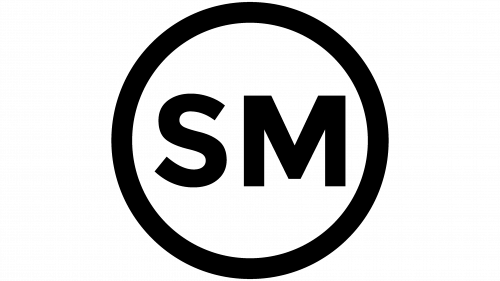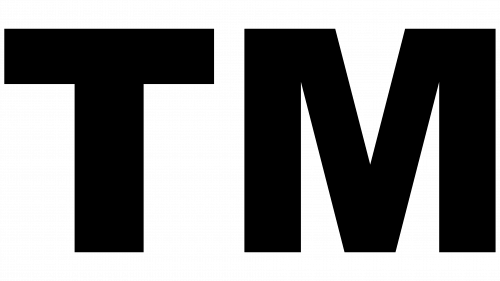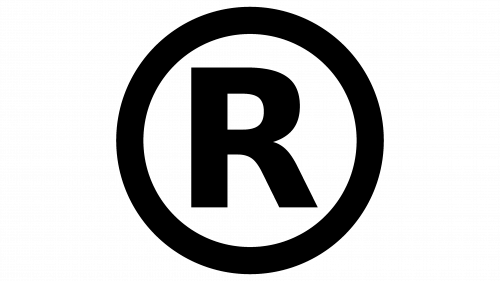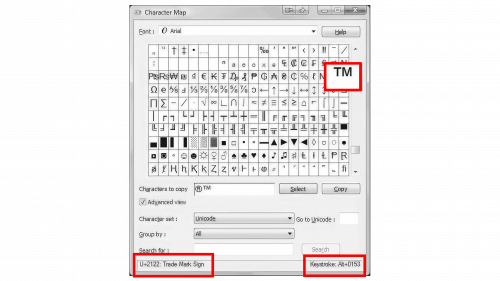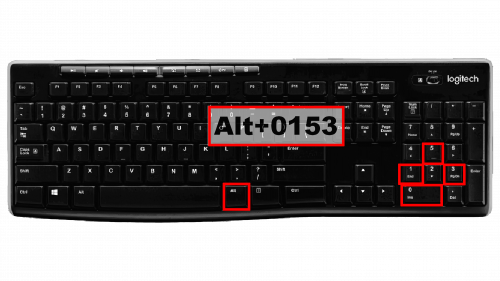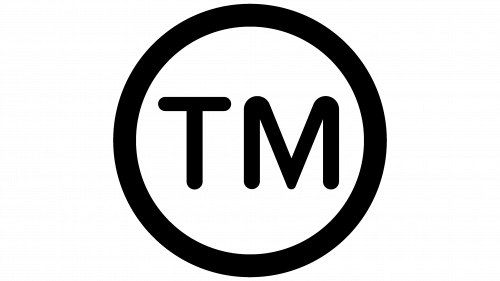 Trademark, TM, SM, ® Symbol PNG
Trademark, TM, SM, ® Symbol PNG
A “trademark” is a special sign or name that a company uses to show that certain things, like toys, books, or clothes, belong to them and no one else. Sometimes, people talk about “trademarks” and “brands” like they’re the same thing. But are they? A “brand” is about the whole idea of what people think and feel about the stuff a company makes.
Trademarks (service marks)
“Trademarks” are special signs or names that businesses use to show that their products or services are theirs and not someone else’s. In the United States, there’s a special place called the United States Patent and Trademark Office (USPTO) where businesses can officially register their trademarks. This helps customers know who made what they’re buying and encourages companies to make really good stuff because they know no one else can use their special sign or name.
When a business hasn’t registered its trademark, it can put a little TM next to its sign or name. Once it’s officially registered, they change it to a circle with an R inside. Sometimes, trademarks can have special designs or letters that stand out to make them even more unique.
If someone tries to use a trademark already registered by someone else for similar stuff, the original owner can take them to court. This ensures no one else is pretending to be them and confusing customers.
Trademarks can be “ordinary,” meaning they’re known for specific products or services, or “well-known,” meaning many people recognize them outside of what they sell. Well-known trademarks get extra protection because they’re famous.
A trademark is like putting your name on something you’ve made so everyone knows it’s yours. A “brand” is the appearance, feeling, and idea of what a business does, like a company’s personality, that customers can recognize anywhere.
How to choose the right symbol – TM, SM, or ®
Choosing the right symbol—TM, SM, or ®—is important to show the status of a name or symbol you use for your business. TM stands for “trademark” and is used for products or brands not officially registered. SM stands for “service mark” and is for services that aren’t registered. The ® symbol is only for trademarks officially registered with the government. If you have a registered trademark, you can take legal action if someone else uses your mark without permission.
Using TM or SM doesn’t give you legal protection, but it tells others that you claim this name or symbol as your own. You usually see these symbols in the top right corner of the trademark, but sometimes they’re in the bottom right.
What is the right way to use symbols?
How to correctly use all these symbols, such as TM, SM, and ®:
- TM (Trademark): Use this symbol when you have a product name, logo, or slogan you claim is yours but haven’t registered officially with the government yet.
- SM (Service Mark): It’s like the TM symbol for services instead of products. If you are offering a service and have not yet registered your brand, use SM to inform the world that your service is unique.
- ® (Registered): Only use it after the government officially registers your trademark. It tells everyone that you claim not only your trademark but are also legally protected. If someone tries to use it without your permission, you have strong legal rights to stop them.
Before your trademark is registered, using TM helps show you’re serious about your brand. Once you get that official registration, switch to the ® symbol to show your brand is fully protected. Remember, using the ® symbol is a big deal because it means you’ve got the law backing up your brand.
Using these symbols correctly protects your brand and lets customers know you’re serious about your products or services.
How do you put the trademark sign in your text?
Adding a TM (trademark) symbol to your writing is easy; you don’t need to search high and low for it. Here’s a simple way to do it:
- First, find a place where the TM symbol is already used, like a website or a document.
- Use your mouse to highlight the TM symbol.
- Right-click and select “Copy,” or just press “Ctrl + C” on your keyboard.
- Go to where you want to put the TM symbol in your document.
- Right-click and choose “Paste” or press “Ctrl + V” on your keyboard.
It’s not always easy to copy the TM symbol. If that’s the case, you can type it on your keyboard in many programs by holding the “Alt” key and typing “0153” on the numeric keypad. Or, even simpler, you can just type (TM), and most people will understand it just fine.
Tools for Windows
To add a TM symbol in your writing using a Windows computer:
- Open the Character Map program. You can find it by searching for “Character Map” in the start menu.
- Look for the TM symbol in the list of characters.
- Click the TM symbol to select it, then hit the “Select” button.
- Click “Copy” to copy the TM symbol.
- Go to your document and paste it where you want it. Press “Ctrl + V” on your keyboard or right-click and choose “Paste.”
The Character Map is a handy way to get the TM symbol into your documents without memorizing keyboard shortcuts.
Numeric Codes
To put a TM symbol in your writing using a cool keyboard trick, just follow these steps:
- Move your blinking cursor to the spot in your document where you want the TM symbol to show up.
- Check that the little light on your keyboard that says “Num Lock” is on. If it’s not, press the “Num Lock” key.
- Hold down the “Alt” key (it’s usually on the left or right side of the space bar).
- While holding the “Alt” key, type the number 0153 on the small number pad on the right side of your keyboard.
- Let go of the “Alt” key; like magic, the TM symbol will pop up where your cursor is!
This is a neat trick to quickly add the TM symbol without searching for it. It’s like a secret code that makes typing fun and easy!
How to insert a trademark symbol using the keyboard
To easily add a trademark symbol in Microsoft Word, just type the letters into your document and then add a space. For the “registered” symbol, type (r) and hit space – it’ll change to ®. If you want the TM symbol, type (TM), and space, it’ll turn into ™. It’s like magic! Word does the trick for you, so you don’t have to stop typing to search for symbols.