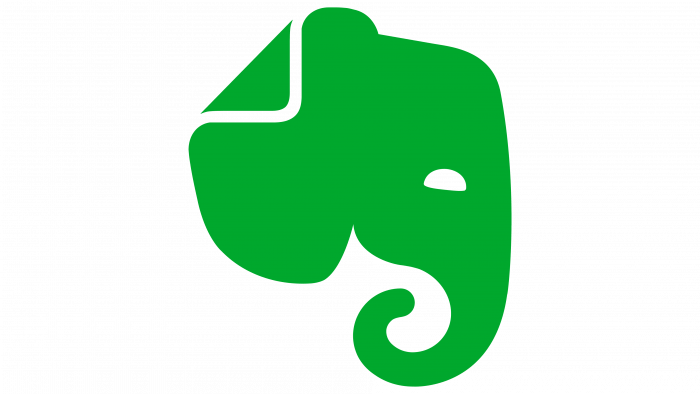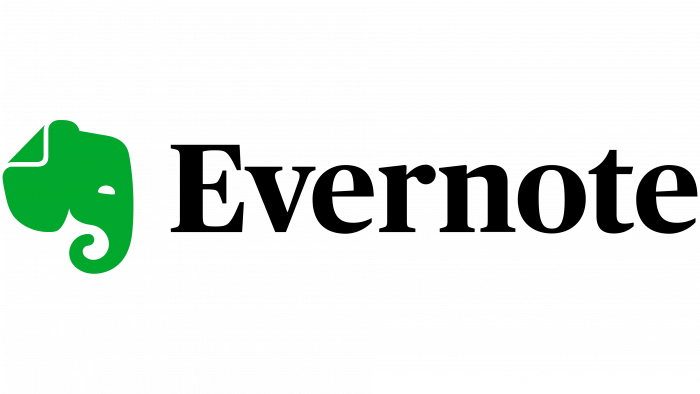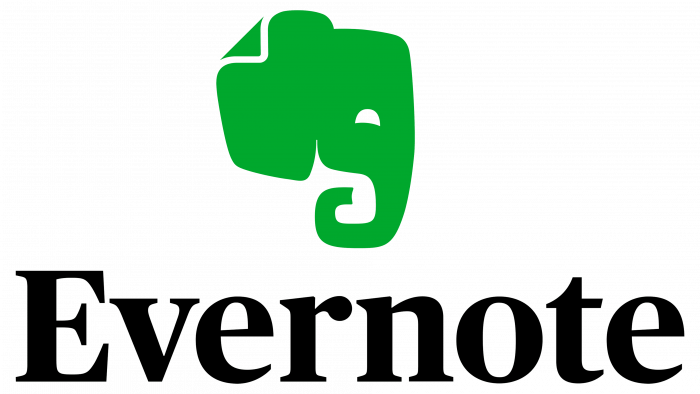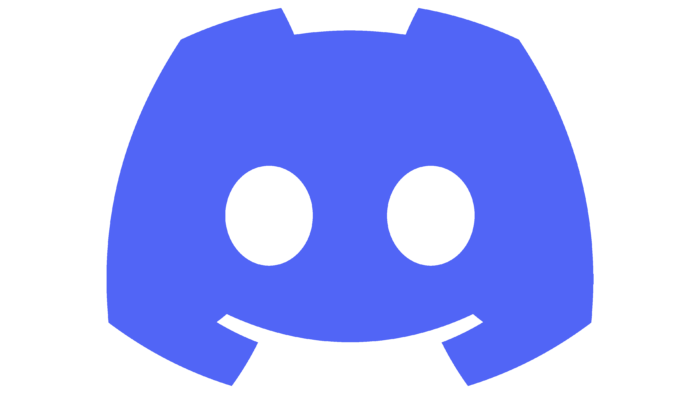As the Evernote logo promises, we’ll help you break down complex tasks into small steps, plan a sequence, and create a clear roadmap. Using the application will result in saving vital energy and high performance.
Evernote: Brand overview
Meaning and History
The first time after the launch, Evernote’s name had a different spelling – with the capitals “E” and “N.” This was done to highlight the words in a two-part name and emphasize the purpose of the proposed product. But later, it lost its old spelling, which the company’s founder gave, and the program became simpler to designate. It is a cross-platform application for most popular systems, including Windows, macOS, iOS, and Android. Moreover, the utility has three versions: a free one with monthly restrictions, a paid one with canceled restrictions, and a more advanced version.
The company that created it belonged to computer businessman Stepan Pachikov, who focused on developing desktop, tablet, and portable utilities. These were ritePen (a handwriting recognition tool) and EverNote (a web scraping and note-taking product). A Windows version also saves notes on an “endless roll of paper.”
After the change of leadership and Phil Libin’s arrival, the company shifted focus and added the Internet, Apple Mac, and smartphones to its business interests sphere. In 2008, she adapted the application especially for them. At the same time, the spelling of the name Evernote was changed to lowercase letters.
The open beta version was launched in the summer of 2008, and in the summer of 2011, its users were 11 million. The most recent program (in version 10) overhauls the desktop clients. Over the many years, the application has changed the logo given to it at the test launch stage only once. In general, he has two emblems.
What is Evernote?
It is a service for storing notes in the printed text, audio, images, web pages, or manuscripts. The office application has been around since 2008 and has several account types – from the stripped-down Evernote Basic to the feature-rich Evernote Business.
2008 – 2018
The program’s debut release required an icon representing it as an original product. The authors chose an elephant to express their identity. A large gray head is placed on a white background to create optimal contrast, indicating the eye and the blanket draped over the neck. The front part of the head is straight; the ears are large, the gaze is lowered down, and the trunk is twisted geometrically, resembling a square’s fragments.
The application’s name and the company that released it are on the right side of the icon. The word “Evernote” is written in serif capital letters. All symbols are thin and stand almost closely together—at a minimum distance from each other. The text is colored with a nice shade of green—neon but slightly muted.
2018 – today
For the ten years of its existence, the developers have corrected it for the first time. They changed the trunk’s shape, making the turns smoother and more rounded, aligned the lower line of the eye, depicting it in the form of a clear semicircle, and enlarged the part with the blanket. Also, the designers have changed the typography. Instead of the old font, they used classic bold in lowercase (except for the first letter, which remained in uppercase). Another change has been made to the color – now the elephant’s head is green, and the inscription is black.
Evernote: Interesting Facts
Evernote is a note-taking app that helps people and teams organize information across different devices.
- Starting: Evernote began in 2008. Initially, it was just for taking notes, but it grew to include organizing tasks and saving things. It’s always improving to meet people’s needs and keep up with new technology.
- Use It Anywhere: Evernote can be used on any device, which means you can see your notes no matter where you are. This makes it handy for anyone trying to stay organized, no matter where they work.
- Cool Organization Tools: Evernote has many ways to help you keep your notes tidy, like notebooks and tags. It can even find words in pictures and handwritten notes, which is super smart.
- Web Clipper: There’s a tool called Web Clipper that lets you save web pages and articles straight to Evernote. It’s great for research or saving things to read later.
- Works Well With Others: Evernote connects with many other apps, making accessing all your important info in one place easier. This is great for streamlining your work.
- Free to Start: Evernote uses a freemium model, meaning you can start for free and pay for extra features if needed. This approach has helped it grow by making it available to many people.
- Worldwide Fans: Millions of people around the world use Evernote. It’s versatile and useful for everything from school projects to managing big business tasks.
- Supports Going Paperless: Evernote reduces paper use by keeping things digital. This is a step towards using less paper and being more organized.
- Phil Libin’s Influence: Phil Libin, a co-founder and former CEO, had a big vision for Evernote. He focused on making it look good, easy to use, and valuable over the long term.
- Leading the Way: Evernote was one of the first apps of its kind, showing a big demand for digital organization tools. It has inspired many other apps since then.
Evernote has made a big difference in how people manage their information, from its humble beginnings to a big platform that keeps personal and work life organized. Its easy-to-use features and ability to work on any device have made it a go-to tool for millions.
Font and Colors
There is no need to discuss serious modifications because the logo’s structure, like its elements, remained the same: the elephant’s head on the left and the brand name on the right. The fixes affected only small details that did not affect the overall concept. After all, the main task of the design changes was to modernize the identity and adapt it to different media, which was achieved.
The debut logo resembles Sanchez Niu Bold—a geometrically flat typeface with wide serifs in miniature rectangles. In the second, it is close to Utopia Std Bold, a commercial typeface from Adobe. It also has serifs, but they are small and sharp. The main differences are the more curved depression at the top of the letter “t” and the closer-located teardrop-shaped element “r.” The rest is almost identical.
In both cases, the corporate palette is monochrome. The current logo consists of a combination of two colors: black and bright green (# 00aa29). The first version used dark gray (# 858585) and muted green (# 29bf60).
FAQ
What does the Evernote logo mean?
The logo symbolizes memory and efficiency, inspired by the elephant’s excellent memory ability. The brand chose the elephant to reflect its main goal: to help users remember and organize information through note-taking and productivity tools.
The logo features an elephant with a folded ear, which adds personality and makes it recognizable. The green logo symbolizes growth, renewal, and efficiency, highlighting the brand’s performance goals. The simple design demonstrates the brand’s commitment to ease of use.
What is Evernote used for?
Evernote is a note-taking and task-management app created by the brand corporation. It helps users archive and create notes with photos, audio, and web content. This application allows you to organize and manage various types of information.
The brand was created for users’ convenience. It’s easy to create, organize, and find notes and tasks. The app’s ease of use and features make it a popular choice for productivity.
What is the slogan of Evernote?
Evernote’s slogan is “Remember everything.” This slogan highlights the brand’s offering: a way to keep track of ideas, tasks, and important information.
The application benefits many people, including students and professionals. Students can use it to take notes in class, save research materials, and organize their study plans. The ability to mark and search notes helps quickly find information, which is useful for studying and completing assignments.
The slogan emphasizes the application’s role as a reliable tool for collecting and organizing information. Users can rely on the app to remember important details, reducing the likelihood of forgetting them. This focus on memory and organization makes the brand a valuable tool for increasing productivity both personally and professionally.
Why is the Evernote logo an elephant?
The elephant in the logo represents its main function: storing and organizing many notes. Elephants are known for their excellent memory, making the elephant an appropriate symbol for a tool that helps users remember and manage information.
This choice reflects the brand’s purpose. The elephant symbolizes reliability and strength, suggesting the app is a safe place to store important information. The folded ear in the logo adds personality and makes it recognizable.
Is the Evernote app free?
The application is available in both free and paid versions. The free version offers basic note-taking and organization features, making it accessible to many users. It has some limitations.
The free version allows you to create and save notes, but a monthly data upload limit exists. You can also only sync your notes across two devices, which can be restrictive if you use more or have many notes and attachments.
The paid version removes these restrictions and adds advanced features. Users get a higher or unlimited monthly upload limit, allowing them to store more notes, images, and attachments. The paid version allows you to sync more than two devices, which is useful if you regularly work on multiple devices.
Other advanced features of the paid version include offline access to notes, advanced search capabilities, integration with other apps, and the ability to annotate PDFs. These features improve productivity and are especially useful for professionals who need the application for more complex tasks and projects.
Can Evernote be used online?
Yes, you can use it online. The app requires an Internet connection to sync users’ notes across all mobile devices and computers. This ensures that any changes made on one device appear on all other devices associated with the same account.
Using it online allows users to access their notes anywhere with an Internet connection. Whether using a smartphone, tablet, or computer, your notes stay updated and accessible.
Syncing improves security because your notes are stored in the cloud. You won’t have to worry about losing them if your device gets lost or damaged. Your important information is always backed up and available when needed.