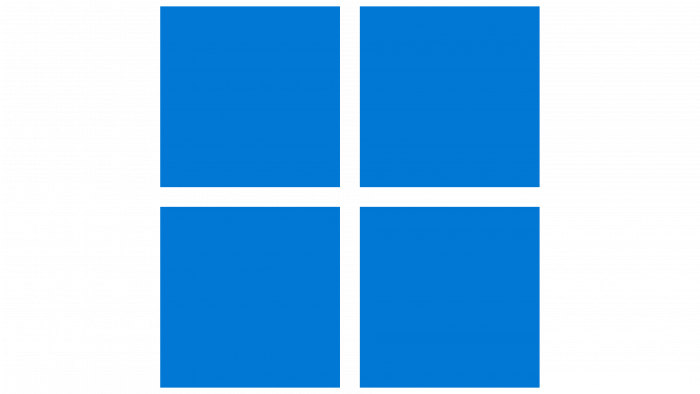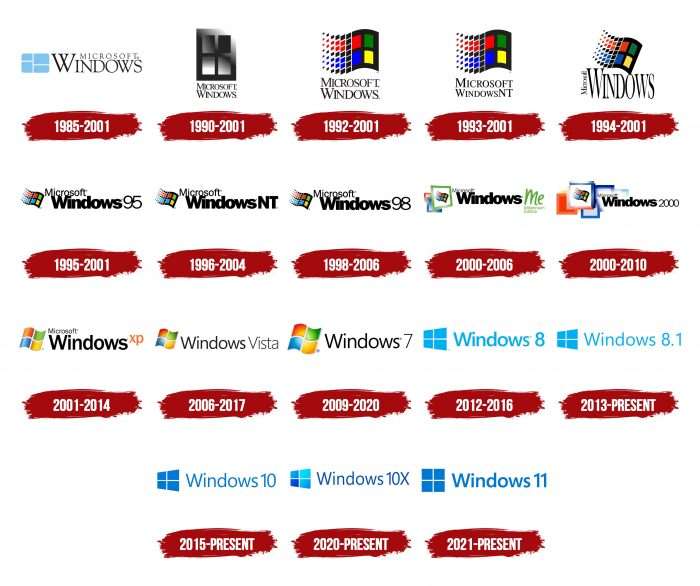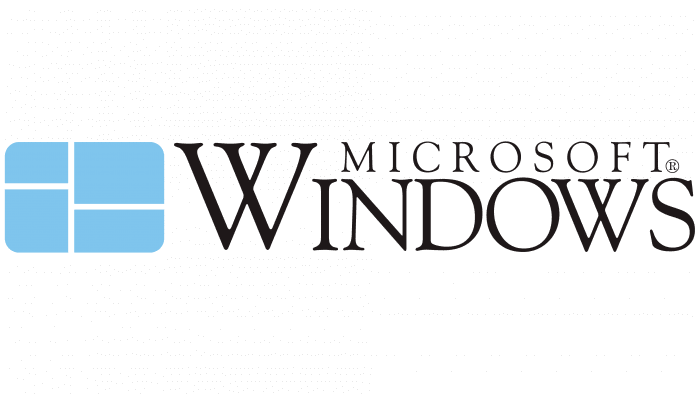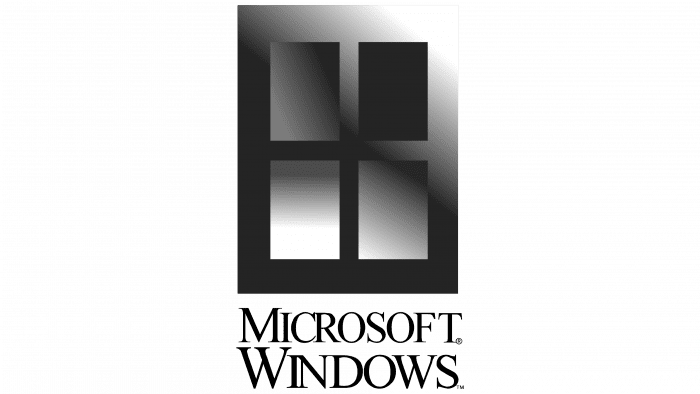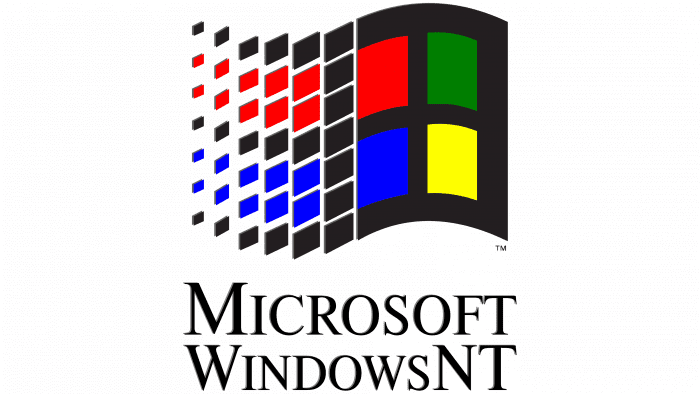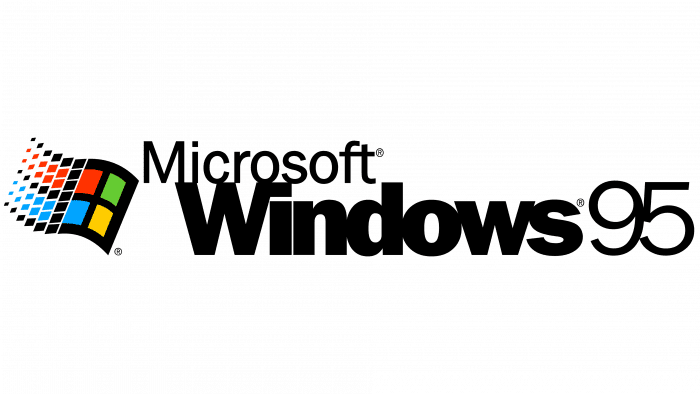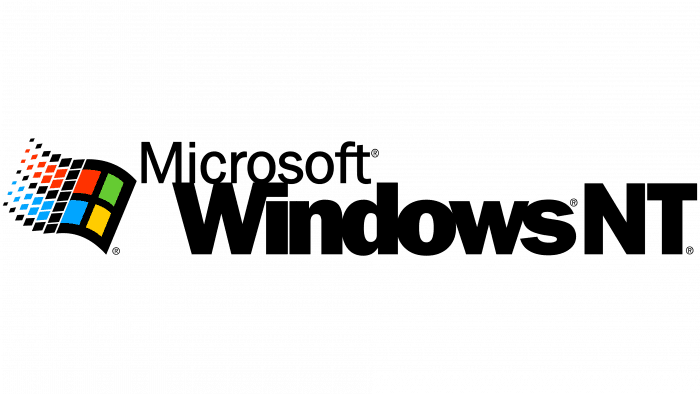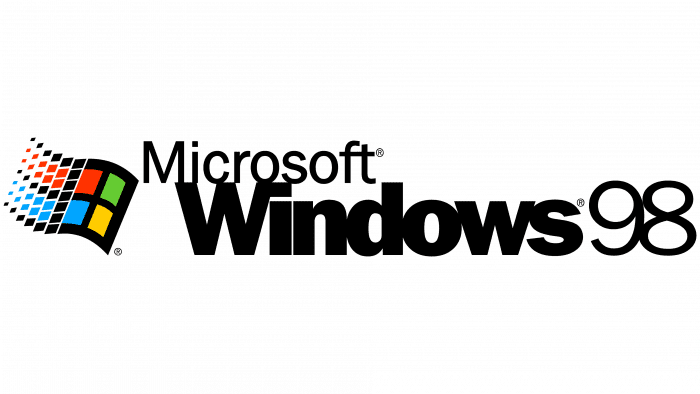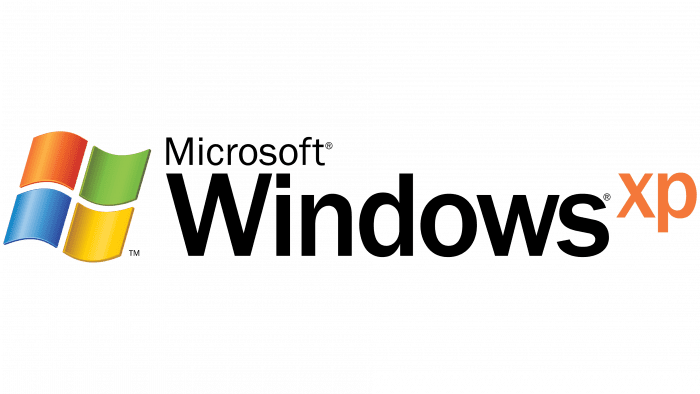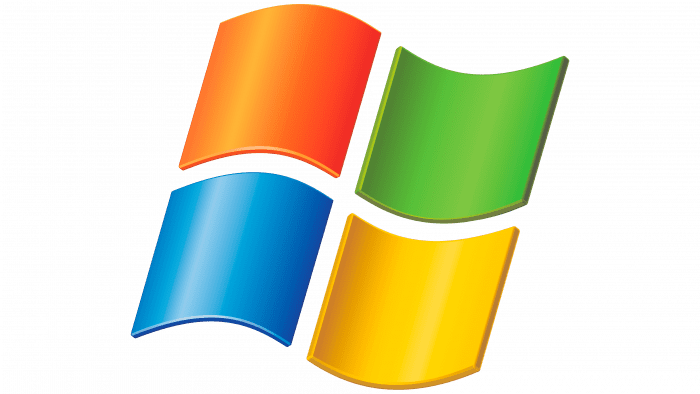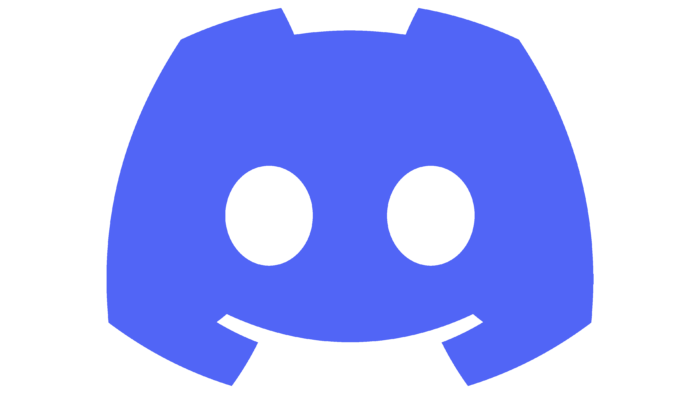The emblem represents the window through which the client can look into the computer world. As the Windows logo shows, the operating system is the link through which the machine mind understands the user.
Windows: Brand overview
| Founded: | November 20, 1985 |
| Founder: | Microsoft |
| Headquarters: | Washington, U.S. |
| Website: | microsoft.com |
Meaning and History
The # 1 operating system visual identity has a rich past. Since the launch of the initial logo and until now, 15 different types have been developed. They have only one thing in common – a stylized window associated with the product name.
What is Windows?
Windows is the general name for a group of closed-source operating systems owned by Microsoft. Each representative of the family is responsible for a specific sector: Windows IoT, Windows Server, and Windows NT. The first version, in the form of a graphical shell, was introduced in 1985.
1985 – 2001
The debut emblem was presented in 1985 along with the program. It looked like a black and blue sign made up of graphics and text. There is a window of four squares of different sizes, separated by thin white lines. The word element includes the word “Microsoft Windows” in a serif typeface.
1990 – 2001
Along with OS 3.0, an updated emblem was presented – a monochrome modification, which depicts a realistic window with an inscription. This option was designed in color with gradient shades.
1992 – 2001
In 1992, the so-called era of the corporate flag started. The first badge looked like a fluttering cloth. On the left were four multicolored squares surrounded by a wide black outline. And these are not just impromptu “glasses,” but the main products of the parent company – Bing, Windows, Xbox, and Office. The inscription was located on the right side.
1993 – 2001
The emblem of this period completely echoed the previous version. It was the first representative of the corporate flag era, which lasted until the beginning of the next millennium. Its differences are the abundance of color and bright colors. The logo was divided into two parts – graphic and text, and the changes made concerned only the appearance of the abbreviation “NT” next to the inscription “Microsoft Windows.”
1994 – 2001
After the redesign, a large colored flag appeared, offset at a slight slope, making it seem to balance on a sharp end. The opposite side, which consists of many small rectangles, is directed upwards. The developers also enlarged the word “Windows,” making it narrow and elongated. They put the second part of the phrase (“Microsoft”) on the left. Simultaneously, the designers reduced it, placed it vertically, and added pronounced serifs to the font.
1995 – 2001
With the release of the operating system 95, the emblem also changed: the corresponding year’s designation appeared on it.
1996 – 2004
A year later, another update of the program existed in parallel with the previous one. At the end of the phrase “Microsoft Windows,” the developers indicated its next version – “NT.”
1998 – 2006
In 1998, the corporation launched one of the most legendary developments, marking the year of its release on the logo.
2000 – 2006
During this period, two versions of the operating system appeared. The first is “ME.” To highlight its innovation, the designers have updated the logo. They reshaped the windows, moved them to the center, layered one on top of the other, and moved the text part down.
2000 – 2010
The second OS was named after the year of release. Her logo also went through some adjustments to be different from the previous ones. The windows were arranged in a row, with a slight grip. The inscription remained at the bottom, replacing the version name.
2001 – 2014
With the advent of XP, the branding was redesigned. A single window in the form of a waving flag with multicolored elements was used. The name of the operating system was increased, while the companies, on the contrary, were reduced. The version designation was made red and put at the end.
2006 – 2017
Vista’s release was significant because the OS received a new icon: the classic flag in a dark blue circle.
2009 – 2020
The year 2009 was marked by the appearance of Windows 7. As a result, the circle disappeared from the logo, and the flag-window became larger.
2012 – 2016
The 2012 version was centered around the next operating system’s name – the eighth in a row. The designers have made the corporate symbol rectangular and even, moving to the beginning, the inscription “Windows’8”, which has become intensely black. This time set the stage for a completely different symbolism.
2013 – today
When Windows was updated to version 8.1, the logo was changed. It became flat (two-dimensional) and simple, but at the same time looked very modern. The emblem depicted a rotated rectangle made up of four of the same smaller figures. Thin white lines separated them. To the right of the icon was an inscription – neat, thin, chopped. Almost all letters were in lowercase, except for the first “W.”
2015 – today
With the arrival of the 10th version of Windows, the developers slightly tweaked the logo. They changed the system number, changed the sky blue color to blue, and shifted the letters slightly, reducing the inter-character distance.
2020 – today
In the current version, the designers added an “X” and painted each rectangle a specific blue shade. The result is a gradient color transition from pale blue to rich cobalt.
From the beginning, Windows’ visual identity consisted of three basic components: the window icon, the operating system name, and the corporation name. Based on their shape and location, the logo’s evolution includes four stages: the first is from 1985 to 1998, the second is 2000, the third is from 2001 to 2009, and the fourth is from 2012 to the present time. The modern variation is strictly geometric and monochrome, with a half-turned window, the squares of which look like glass.
The writing style has changed with the redesign of the logo. But the letters, regardless of width, were always smooth, even sans serif. One of the most recent typefaces is Myriad Pro.
The Windows palette consists of several bright colors: red, yellow, green, blue. The background is white. Black is also used for edging.
2021 – today
The launch of this logo took place in the summer of 2021, ahead of schedule. It officially debuted simultaneously as the release of the updated platform and echoed the old versions of the emblems – and the structure, style, and font. But some adjustments did take place in it. The bold typeface Segoe UI Bold is used in this case, so the letters look much more distinct than before. They are perfectly flat, strict, chopped. Another transformation affected the corporate “window” – the icon to the left of the inscription. The designers aligned the rectangles and made them squares of the same size. Therefore, now the shape of the flag has disappeared – the maximum adaptation of graphics and text has appeared since the icon visually conveys the program’s name.
Windows: Interesting Facts
Windows, Microsoft’s main operating system, has hugely influenced personal computing since it started.
- First Version: On November 20, 1985, Windows 1.0 was launched. It wasn’t a full operating system but a layer over MS-DOS, Microsoft’s earlier system. It introduced a graphical way to interact with computers, letting users click instead of typing commands.
- Big Changes with Windows 95: Released on August 24, 1995, Windows 95 was a big deal because it introduced the Start menu and taskbar, making it easier to find programs and switch between them.
- Internet with Windows 95: This version simplified online access by supporting dial-up connections.
- Windows XP: Released on October 25, 2001, XP was a hit due to its stability, speed, and ease of use. Thanks to its reliable performance, it stayed popular for a long time.
- Windows Vista and Security: Vista arrived in January 2007 with a new look and better security, including User Account Control (UAC). UAC made things safer but annoyed some users with its many alerts.
- Windows 8 and Touch Screens: In October 2012, Windows 8 introduced a touch-friendly interface with a Start screen full of tiles. It was designed for both computers and mobile devices.
- Unified with Windows 10: On July 29, 2015, Windows 10 aimed to work on PCs, tablets, phones, and Xbox. It returned the Start menu, mixed with live tiles, and introduced Microsoft Edge, a new web browser.
- Windows as a Service: With Windows 10, Microsoft updated the operating system regularly instead of releasing new versions every few years. This keeps Windows current with the latest features and security updates.
- Linux on Windows: Windows 10 introduced the Windows subsystem for Linux (WSL), allowing developers to use Linux within Windows without extra software.
- Focus on Accessibility: Microsoft has worked to make Windows more accessible for people with disabilities, improving features like Narrator and speech recognition.
Windows keeps changing, matching new tech trends and users’ needs, and remains a key part of computing worldwide.
Font and Colors
For the new version of the Windows platform, the developers used the Segoe UI Bold typeface, making the letters look wider. The color palette is the same as in previous versions of the logo.
Windows color codes
| Navy Blue | Hex color: | #0078d4 |
|---|---|---|
| RGB: | 0 120 212 | |
| CMYK: | 100 43 0 17 | |
| Pantone: | PMS 285 C |