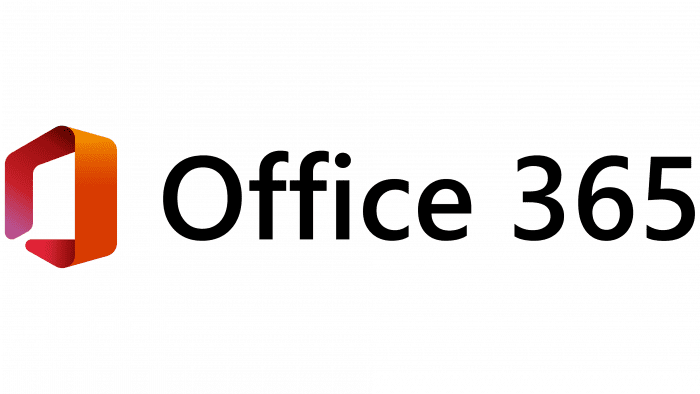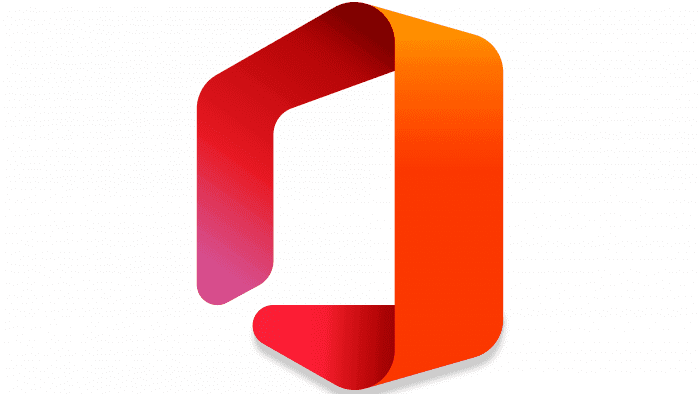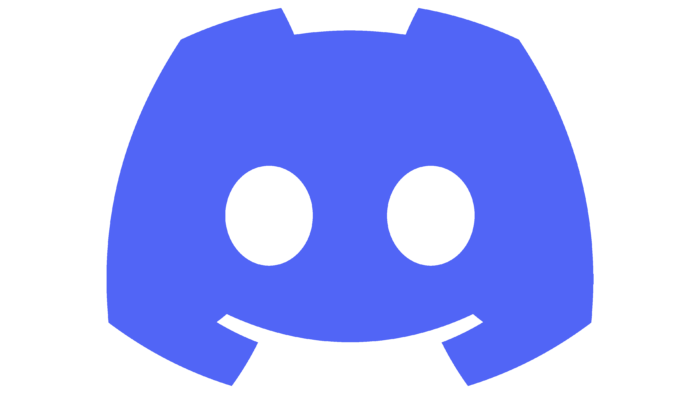Office all year round is the logo’s motto. The Microsoft Office 365 logo demonstrates the completeness and variety of online tools. The visual sign hints at the wide scope of the product: for communication with friends, relatives, and business correspondence.
Microsoft Office 365: Brand overview
| Founded: | October 2010 |
| Founder: | Microsoft |
| Headquarters: | United States |
| Website: | microsoft.com |
Meaning and History
A simple logo with four multicolored squares does not even remotely convey the fullness of Microsoft 365. After all, this subscription provides a lot more than packages with a permanent license. Its users can check for stylistic errors in Word, get tips from a smart assistant in PowerPoint, connect a bank account to Excel, analyze password security in Edge, monitor family members’ movements in Family Safety, instantly organize video meetings for 50 participants on Skype, and train emotional speech in Presenter Coach.
The logo looks much simpler than it could be with such advanced features. On the other hand, it fully complies with the corporate identity of Microsoft and all its brands.
What is Microsoft Office 365?
Microsoft Office 365 is a cloud service that allows the use of Microsoft’s proprietary applications, in particular, SharePoint, OneNote, Outlook, PowerPoint, Excel, and Word. To access the suite of programs, you need to have a Microsoft account and pay for a subscription. The service is in demand among business clients who need convenient remote work with documents on PCs and mobile devices.
2011 – 2013
In 2011, the Office 365 platform appeared, which was supposed to compete with the promoted Google Workspace. It merged all of the parent company’s existing online services and inherited the Microsoft Office suite of four square frames that resemble flower petals. The designers even kept the yellow-orange gradient. Also, both logos bear the word “MICROSOFT OFFICE” with the second Word in bold. The only difference is that the cloud service has the number “365” after the text, while the office suite has “2010”.
2013 – 2019
The Office 365 platform began using the new logo a year after Microsoft Office introduced it. There is only one frame left in this version. It appears to be voluminous due to the lines’ uneven thickness and matches the Metro art style. The service name remained in its place, and the word “Microsoft” disappeared. All colors have been changed to orange.
2019 – 2020
In 2020, the software product took on another Microsoft Office logo, created a year earlier. The frame has become truly three-dimensional because the designers used the appropriate effects: gradient, shadows, and highlights. The inscription has acquired black color and a transformed font.
2020 – today
In April 2020, a new round in the history of the online platform began. Microsoft has given its offspring a different name: Microsoft 365. At the same time, the subscription prices remained the same. The rebranding concerned only the functionality and visual identification of the service. The polygonal shape in the logo has become a standard Windows checkbox, not curved, but flat. The black word “Office” has been replaced with the gray word “Microsoft.”
Microsoft Office 365: Interesting Facts
Microsoft 365, previously known as Office 365, has changed how we use Microsoft’s productivity tools at work and home.
- Launch: In June 2011, Microsoft 365 moved from selling Office software outright to a subscription model, offering cloud services to everyone, from individual consumers to large organizations.
- What’s Included: It includes familiar apps like Word, Excel, and PowerPoint, plus newer tools like OneDrive and Microsoft Teams, covering everything from document editing to team collaboration.
- Cloud-Based: A big part of its appeal is how it integrates with the cloud, especially through OneDrive, letting users access and share files from anywhere.
- Collaborate in Real Time: Users can collaborate on documents in real time, which has changed how we collaborate on work.
- Smart Features: Microsoft has added AI and machine learning into the mix, with smart features in Word, PowerPoint, and Excel that enhance productivity and automate tasks.
- Security: It has strong security and compliance tools built in, helping to protect data and meet regulatory needs.
- Regular Updates: Microsoft 365 gets monthly updates, ensuring users have the latest features and security enhancements.
- Subscription Success: Microsoft’s move to a subscription model has paid off, significantly contributing to its revenue and changing how users think about buying software.
- Accessibility: The suite is designed to be accessible, with features aimed at helping users with disabilities, showing Microsoft’s commitment to inclusivity.
- Widespread Use: Millions of people, businesses, and educational institutions worldwide use Microsoft 365, making it a cornerstone of modern productivity.
Microsoft 365 highlights how productivity tools have evolved, focusing on cloud integration, collaboration, and ongoing updates to meet today’s digital demands.
Font and Colors
The app bundle icon consists of four colored squares. This is a reference to the iconic Windows symbol in the form of a flag. The multi-part logo indicates that Microsoft 365 includes a wide variety of interconnected programs and work as one.
All Microsoft products use the Segoe UI font, and a cloud service with office programs is no exception. This typeface is as close as possible to the Frutiger lettering, created specifically for the Roissy Airport signage.
The logo color scheme matches the Microsoft logo palette. The combination of bright squares (red, green, blue, yellow) and gray lettering creates a dramatic contrast.
Microsoft Office 365 color codes
| Orioles Orange | Hex color: | #f24f1c |
|---|---|---|
| RGB: | 242 79 28 | |
| CMYK: | 0 67 88 5 | |
| Pantone: | PMS 1655 C |
| Apple Green | Hex color: | #80bb00 |
|---|---|---|
| RGB: | 128 187 2 | |
| CMYK: | 32 0 100 27 | |
| Pantone: | PMS 376 C |
| Selective Yellow | Hex color: | #ffba00 |
|---|---|---|
| RGB: | 255 186 0 | |
| CMYK: | 0 27 100 0 | |
| Pantone: | PMS 7549 C |
| Vivid Cerulean | Hex color: | #00a5f0 |
|---|---|---|
| RGB: | 0 165 240 | |
| CMYK: | 100 31 0 6 | |
| Pantone: | PMS 2995 C |
| Sonic Silver | Hex color: | #747474 |
|---|---|---|
| RGB: | 116 116 116 | |
| CMYK: | 0 0 0 56 | |
| Pantone: | PMS 424 C |