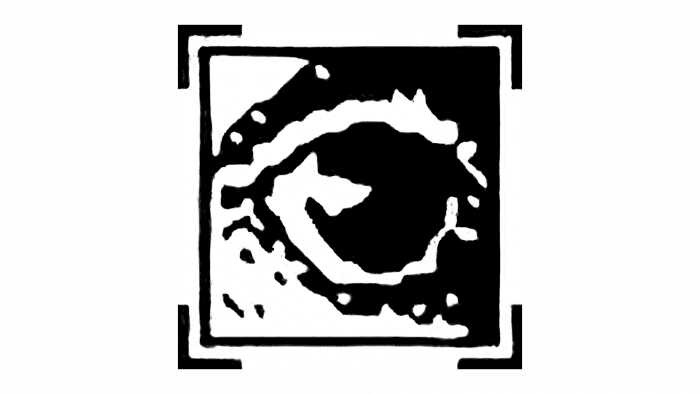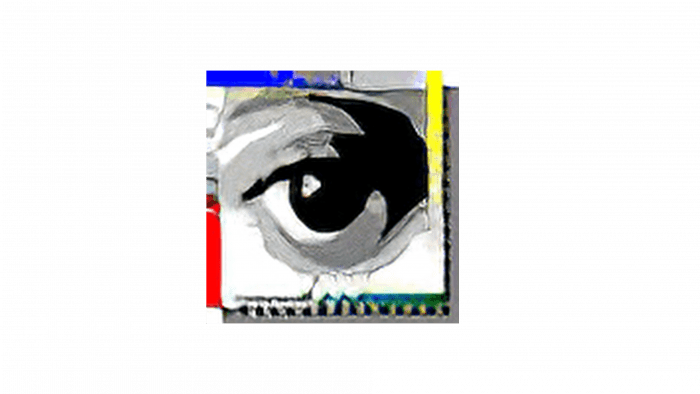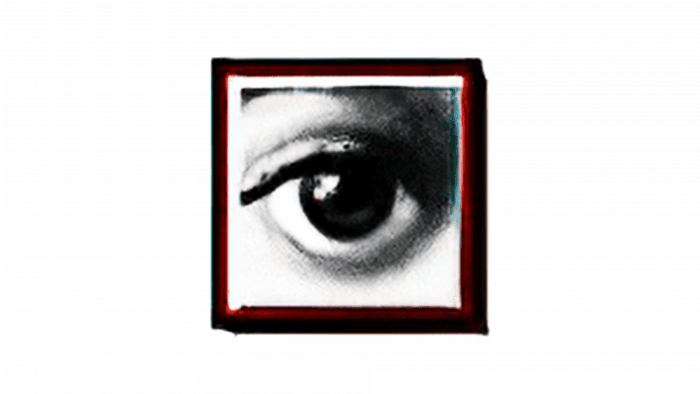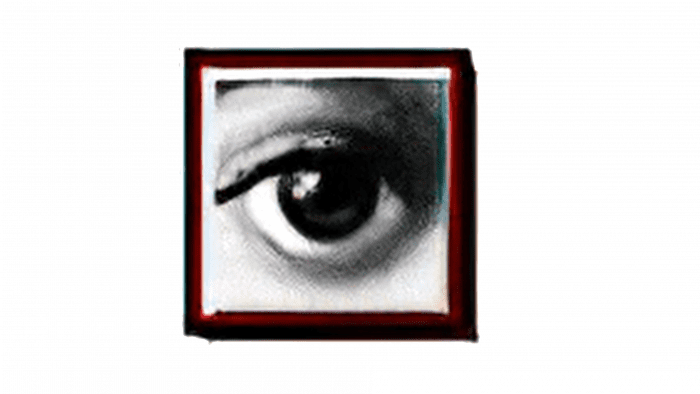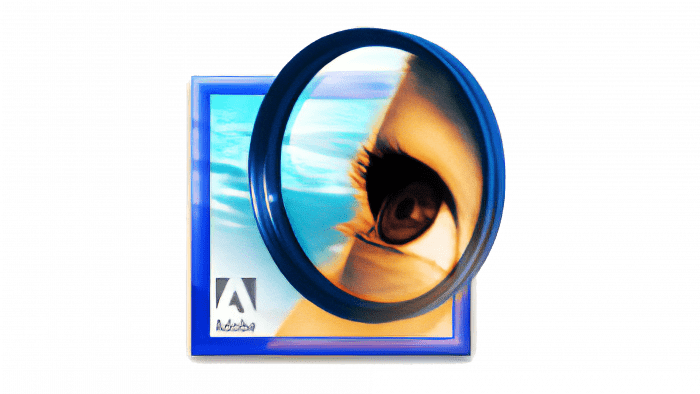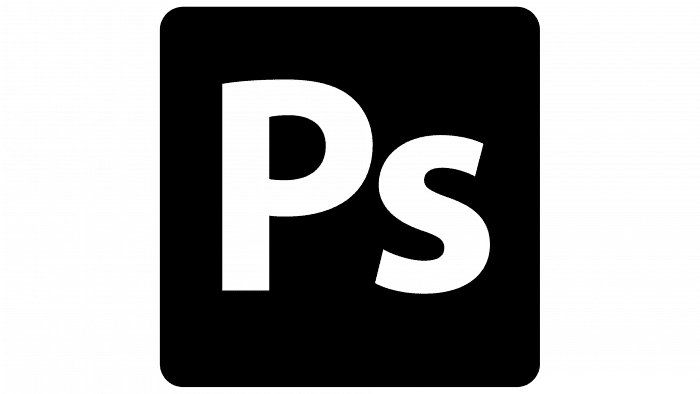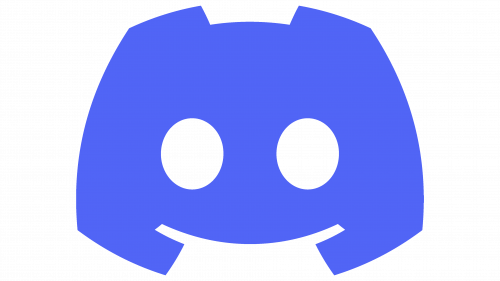“Open me! Real treasures are collected inside the program,” the Photoshop logo intrigues. Tools allow you to transform a photo completely, and their combination within one system gives rise to a powerful service for working with images.
Photoshop: Brand overview
| Founded: | February 19, 1990 |
| Founder: | Adobe Inc. |
| Headquarters: | California, U.S. |
| Website: | adobe.com |
Meaning and History
Over the 30 years of its existence, this program has had 14 logos, the first of which appeared simultaneously with the software’s launch. The redesign of the brand name usually coincided with the next update of the graphics editor.
Opening variants are represented by the same type of icons with an eye looking forward. The simplest of the six is basic. It looks like a monochrome picture in pixel art, framed with double trim at the corners. The latest version of the eye icon is colored. The eye is turned sideways and looks up through the circular opening. The square has a dark blue border and the Adobe sign at the bottom left. In the future, the style of the emblems is based on brevity. Indeed, there is nothing superfluous in them – only the capital letters of the compound word “Photo + shop.” The “Ps” signs are located in the center of the blue square. At different times, they differed slightly in design: the first three options were without a frame, the later ones with a blue edging.
What is Photoshop?
Photoshop, or more precisely Adobe Photoshop, is a computer program that allows users to create and edit digital images. Its original developers are Thomas Knoll and John Knoll, and the publisher and owner are Adobe Corporation. The term “Photoshop” also refers to the process of artistically editing images or photographs on a computer or laptop.
1988 – 1990
At first, while the 0.07-0.87 beta version of the photo editor was in operation, a miniature icon depicting a simple house was in use. It was composed entirely of pixelated elements. On the roof were alternating black and white squares and the inscription “1HR”. The lower part consisted of two porches and a panoramic window. The drawing was monochrome.
1990 – 1991
After testing, version 1 of the program was launched with a logo in the form of a large drawn eye. From the previous version, only the square shape and pixel style remained. The developers designed the corners of the geometric figure with miniature strokes, as in the camera viewfinder, hinting that Adobe Photoshop is designed for working with photographic materials.
1991 – 1994
After updating the program to version 2, another official icon appeared. It also depicts an eye, but already different – with fewer shadows, closer to a realistic look. The developers removed the corners, changed the border color to red, and added a 3D effect by duplicating the lines (bottom right).
1994 – 1996
With the release of version 3 of the Adobe Photoshop application, the logo underwent a redesign. It now has a clear, smaller eye. The colors have become more diverse. The internal image has been rendered in multiple gray shades to make the upper eyelid and eyeball even more distinct. The frame has become colorful: additional colors have appeared on it; therefore, in addition to red, there are blue, yellow, and green. The three-dimensional effect is preserved, but in addition to the shadows on the lower and right stripes, dark pixel points are also clearly visible. They go up and to the left from the bottom corner.
1996 – 2000
During 4 and 5 versions of the digital photo editor, the emblem with a realistic eye was in use. The pixelation effect has disappeared – the style of realism has replaced it. As a result, the eye looks like a fragment of a real photograph. The developers have highlighted the square with a dark color and outlined with duplicate lines, so the frame has a triple structure. The outer border is black; the inner border is white and red.
2000 – 2002
After the approval of version 6 of the program, the logo has hardly changed. The designers only lightened the upper shadow and added realism to the eye.
2002 – 2003
This period became a turning point in the history of the Adobe Photoshop logo because monochrome disappeared and color appeared. The icon has become much brighter. Moreover, the authors turned their eyes, depicting it from the side. They also added a face snippet, background, circle, and brand badge. The frame was repainted in blue with a shade of purple. In version 7 of the photo editor, the eye is depicted in a circle extending beyond the square on both sides.
2003 – 2005
Over the next few years, developers used a feather-based emblem. The pen is positioned diagonally from right to left. The colors are also different. The color of the logo is varied and consists of almost all visible spectrum colors with shading transitions.
The designers made the square white with a small shadow at the bottom, playing it like a blank sheet of paper on which you can draw anything using this program. The main idea of corporate images is the ease of work in Photoshop, creative focus, artistry, and art.
2005 – 2007
In this new version of the logo, the feather is already positioned from left to right. There are only two basic tones on the emblem – green and blue with a gradient.
2007 – 2008
With version 10 (CS3) approval, a completely redesigned emblem was introduced, ushering in the era of text symbology. It shows two letters from the application name – “Ps.” It is an abbreviation for “Photo” and “shop.” White letters are located on a blue background decorated with a gradient transition from dark to light. A small highlight appears in the upper left part.
2008 – 2010
That year, the developers created a special logo for the iOS program. It has become the most colorful sign in Photoshop: the multicolored square contains the characters “Ps,” made in embossed type. Such symbolism looks elegant, voluminous, modern, and dynamic.
2010 – 2012
For version 12 of the program (CS5), the developers chose a square box logo – front view. This is evidenced by the diagonally displaced diagonals, a dark sidewall, and a light fragment representing the opposite side of the improvised “box.” In the center are the letters “Ps” in blue. They have a classic spelling.
2012 – 2013
Having released version 13 (CS5), the designers decided to get rid of the box shape, removing the 3D effect. But they complicated the design by adding a wide azure border to the emblem. Letters were made to match it. The rest of the geometrically precise square was painted dark blue.
2013 – 2015
In 2013, the photo editor received version 13-15 CC-CC2015 and a minimally updated design. It’s just that the line on the logo has become a little narrower, and the background color has become more intense.
2015 – 2019
The 16-20 apps icon (CC2015- CC2016) looked almost the same as the previous one. The difference was in the darkened background, adjusting the frame and letters (several tones enhanced them).
2019 – 2020
In 2019, Adobe Photoshop was updated to versions 21-21.1.3 (CC2020). Before the product launch, the logo received a revised design. The square now has rounded corners, and the Ps lettering has turned white.
2020 – today
For software version 21.2 (CC2020), the authors revised the logo again. They removed the edging line (blue border), changed the background from black to dark blue, and added width and color to the letters.
Photoshop: Interesting Facts
Adobe Photoshop is a leading software in digital image editing and graphic design, known for its rich history and wide range of features.
- Beginning: In 1987, Thomas Knoll, a PhD student, created a simple program named Display for showing grayscale images. His brother, John Knoll, saw its potential for image editing, leading to the development of Photoshop.
- Adobe Takes Over: The Knoll brothers developed Photoshop, but Adobe Systems bought it in 1988. The first version, Adobe Photoshop 1.0, was released in 1990.
- First on Macintosh: Originally, Photoshop was only available on Macintosh computers. This was because the Knolls used a Macintosh Plus during development.
- Name Changes: Before Photoshop became available, the software was nearly called ImagePro, but that name was taken. Photoshop was a suggestion that ended up sticking.
- First Color Image: An early color edit in Photoshop was a photo of Jennifer Knoll, John’s wife, on a beach. Known as “Jennifer in Paradise,” it showcased Photoshop’s editing power.
- Cultural Icon: The word “Photoshop” has become a verb in English, meaning to edit a photo, showing how ingrained it is in our culture.
- Hidden Fun: Photoshop includes hidden features and jokes, known as Easter eggs, that users can find through certain actions.
- Mascot: Photoshop’s unofficial mascot is a cat named Venus, featured in many version icons and splash screens.
- Constant Updates: Adobe updates Photoshop every year, adding new features and improvements based on feedback.
- Widely Used: Photoshop is used in many fields beyond photography and graphic design, such as film, advertising, web design, and medical imaging.
Photoshop has evolved from a simple display program to a fundamental tool in digital imaging, showing off both tech advancements and the creative opportunities software can offer.
Font and Colors
As the logo’s evolution demonstrates, for the creators of a graphics program, the detail is of the utmost importance. This idea is emphasized in all versions of the logo because the changes were minor and mainly concerned with small elements.
Photoshop color codes
| Picton Blue | Hex color: | #00aaff |
|---|---|---|
| RGB: | 0 170 255 | |
| CMYK: | 100 33 0 0 | |
| Pantone: | PMS 299 C |
| Maastricht Blue | Hex color: | #001733 |
|---|---|---|
| RGB: | 0 23 51 | |
| CMYK: | 100 55 0 80 | |
| Pantone: | PMS 282 C |