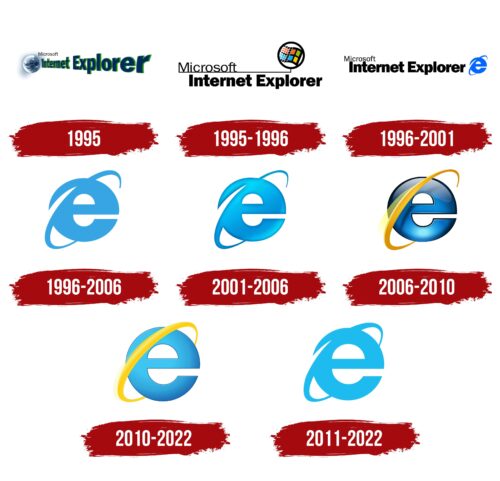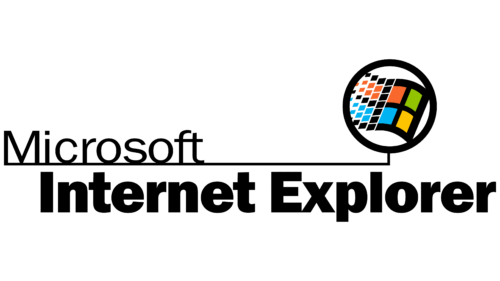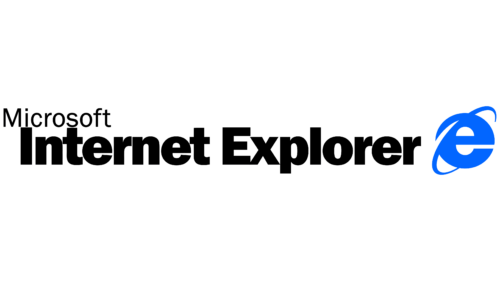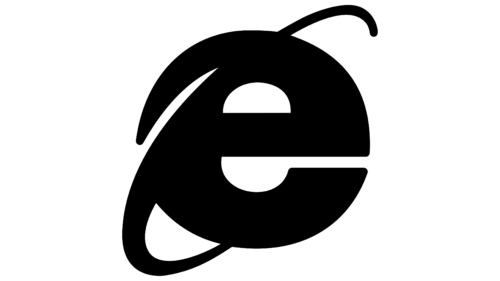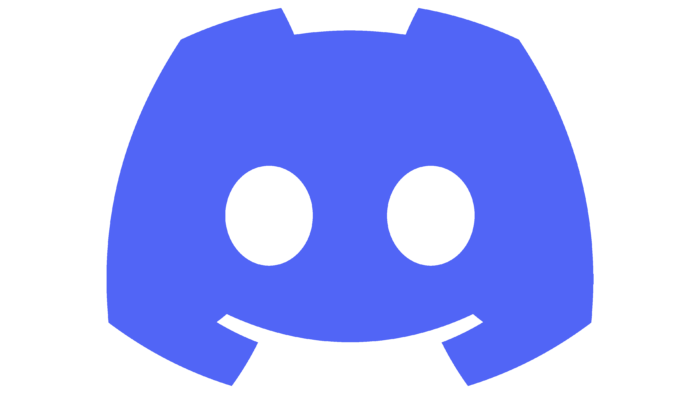The designers proposed a lowercase “e” logo for Internet Explorer because it is rounded and easily associated with the globe. And the line surrounding it is the orbit of the allegorical movement of the search engine in the browser, symbolizing the worldwide scope of coverage. To make the blue on blue visible, the authors cut off a piece of the glyph, leaving an empty segment.
Internet Explorer: Brand overview
| Founded: | August 24, 1995 |
| Founder: | Thomas Reardon |
| Headquarters: | United States |
Internet Explorer is a graphical browser from Microsoft, now discontinued. It appeared in 1995 and, by the 2000s, became the most popular program for working on the Internet. The software was originally introduced as an add-on package for the Windows operating system.
The initiator of the project is Thomas Reardon. In 1994, he used the source code of Spyglass, Inc. and introduced Mosaic. That same year, Microsoft licensed the resulting program for a quarterly fee and a percentage of revenue. The debut version was named Microsoft Internet Explorer and was part of the Internet Jumpstart Kit for the Windows 95 operating system. The maintenance team consisted of only six employees who were directly involved in early development.
Meaning and History
The iconic “e” icon did not appear overnight: it only appeared in 1996 as an element of the browser logo of the time. However, today it has become one of the most recognizable worldwide, so few people remember what preceded its creation. And before him, there were two more options for visual identity, which did not represent anything significant. They were full of different details, which is why it was difficult to remember. In total, eight logos were designed.
What is Internet Explorer?
Internet Explorer is a web browser created by Microsoft for the Windows operating system. At first, it was its additional package, and then it was separated into an independent program. The time of its launch is 1995. In 2022, the developers stopped supporting the browser.
1995
The earliest logo consisted of the name Microsoft Internet Explorer, arranged as the words got larger. The initial part of the phrase was small, and the final part was large. To the left was a large translucent orb shrouded in a gray shadow. The color palette included blue and green. Additionally, gray, black, and white were used.
1995 – 1996
The second version of the debut logo was businesslike and practical. It contained the same inscription but in a different format: all the words were large and clear, regardless of the thickness of the letters. The font was mixed – uppercase and lowercase. In the circle was the classic Windows flag, which consisted of multi-colored rectangles: red, green, blue, and yellow. A bold black ring outlined it.
1996 – 2001
This is a very significant logo – for the first time, an icon with the letter “e” appeared in it, which later became the main emblem. But at first, the symbol was supplemented by the inscription “Microsoft Internet Explorer,” typed in exactly the same font as in the previous version of the visual identity. These were bold sans-serif glyphs.
1996 – 2006
But the arch’s real era of the blocky “e” started in 1996. She accompanied Internet Explorer 4.0. The designers removed the name of the program and increased the letter that used to be at the end of the inscription. The glyph was light blue, wide, lowercase, and half surrounded by an arch with thin ends.
2001 – 2006
This logo is still used today: it is still present on the Internet Explorer help page. In addition, an icon accompanies PowerPoint 4053 Build. The developers added volume to it, which gave rise to three-dimensionality. The correct distribution of shadow and light played the main role, which served as the basis for the gradient. In turn, he changed the style of the logo, turning it from flat to convex.
2006 – 2010
The seventh and eighth versions of Internet Explorer were complemented by an “e” in dark blue. She was very expressive, bright, and distinct. To do this, the designers chose the effect of glossiness and three-dimensional volume. A shading line ran along the edges of the glyph, and at the bottom, there was a highlight that brightened it. The arched stripe was given a yellow color and became more like a flat orbit. Due to the difference in coloring, it was visible. The developers removed the thin segment behind the letter, so the arcuate strip was not connected. At the same time, the word “Microsoft” disappeared from the name, and “Windows” appeared.
2010 – 2022
Browser versions nine through eleven were accompanied by an icon with a two-dimensional and light “e.” Her dark shadows and bright highlights disappeared – only a purely blue color with a slight gradient around the edge remained. The letter was outlined with a thin blue border. But on the golden arch, located diagonally, light spots, on the contrary, appeared. They were concentrated on the central part of the curved band.
2011 – 2022
After the rebranding, a logo appeared in a new design when the mention of “Windows” disappeared from the name. It was flat to be visible on any media and adapted well to displays of all sizes. Shadows, highlights, reflections, the frame disappeared from it – only the block “e” remained in its pure form. The diagonal line was preserved but received a blue color.
The history of the Internet Explorer logo ended in 2022 because the browser is no longer supported. Microsoft has discontinued it. The program’s emblem has forever remained static in the form of a two-dimensional sky-colored “e” crossed out by a diagonal arch.
Font and Colors
The full text was present only in early versions. For it, a chopped bold font in lowercase was used. The exception was the first characters from the program name, which were capitalized. In 1997, the inscriptions disappeared, and only the lowercase “e” remained.
The palette of the emblem has always been predominantly blue but in different shades. Azure, celestial, cornflower blue, and sapphire remained prevailing for a long time. In the beginning, green and black were also present. The background was white.
Internet Explorer color codes
| Blizzard Blue | Hex color: | #1dbbee |
|---|---|---|
| RGB: | 29 187 238 | |
| CMYK: | 88 21 0 7 | |
| Pantone: | PMS 312 C |