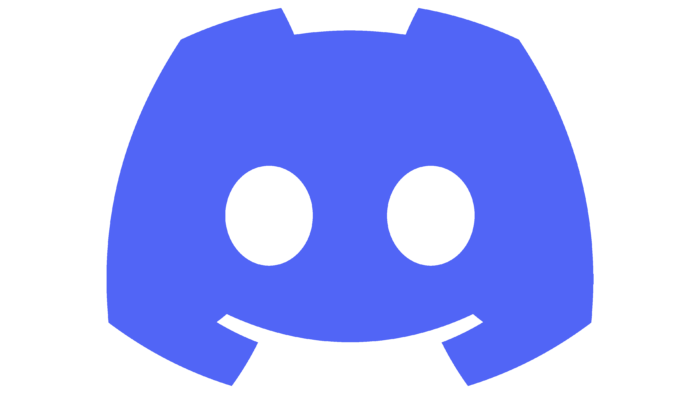The created Messages logo reflects the essence of this application, as the speech bubble is a popular symbol of communication on the Internet. At the same time, the gentle green color chosen by the designers makes the emblem easily noticeable and recognizable among other icons.
Messages: Brand overview
| Founded: | iOS: June 7, 2009 macOS: July 25, 2012 |
| Founder: | Apple Inc. |
| Headquarters: | California, United States |
Meaning and History
Initially, Messages were created for mobile devices running on iOS. The first version of the app was released in 2009 and was introduced on iPhone OS 3.0. During its development, the logos of the online chat have changed several times but have always remained brightly green and contained a white or gray speech bubble.
What is Messages?
Messages is an online chat application created by the American technology company Apple Inc., exclusively for its devices. The program allows users of Mac personal computers, iPad tablets, iPhone smartphones, and other devices with the Apple operating system to communicate. It supports sending text, graphics, and voice messages.
2007 – 2009
Since the creation of the iPhone, a native messaging application was integrated into the smartphone’s system called Text. Its icon consisted of a green square with rounded sides. Inside was a white “bubble” with the green word “SMS.” A bold sans-serif font was used, with all letter corners smoothed. To give the logo volume, designers made the top lighter and the bottom darker.
2009 – 2013
When the iPhone OS 3.0 system was released, the old Text application was replaced with the new Messages. The word “SMS” disappeared from the online chat emblem because the new version of the smartphone received MMS protocol support. To fill the speech bubble on the icon, developers recolored it in gray with a gradient. The green base in the form of a square with rounded corners remained but became striped: it was covered with green diagonal lines arranged parallel. Designers used different shades, making the lower half brighter and more saturated. The emblem’s contours were slightly blurred.
2013 – today
The first minimalist Messages logo appeared in 2013 for the iOS 7 built-in application. After the redesign, the speech bubble was completely recolored in white. The “striped” square base disappeared, giving way to a smooth green gradient. A year later, in iOS 7.1, the icon color was darkened, and in the iOS 11 online chat emblem, the oval bubble became round.
macOS
The Messages version for macOS was not created immediately but in 2012, when the OS X Mountain Lion system was released. The new program replaced the iChat application, which until 2012, supported text message exchange on Mac computers. It inherited the logo of its predecessor but only partially: the blue speech bubble remained the only element. In 2020, its color changed to green to match the overall brand concept.
2002 – 2012
The predecessor of the Messages application was iChat, formerly known as iChat AV. As the messaging client supported audio and video calls, its main symbol was a white camcorder pictogram. It was located inside a blue speech bubble, which personified the communication process. Due to the gradient, darkened areas, and bright highlights, it seemed voluminous. Gray shadows along the edges further enhanced the three-dimensional effect.
2012 – 2014
In 2012, Messages replaced iChat on macOS computers. To associatively link the two programs, developers retained the most vivid element of the logo – the blue speech bubble. However, they outlined it with a dark contour, removed the camera image, and decorated it with multiple diagonal stripes. On the right was a smaller bubble – gray, with three blue circles representing ellipses. In most messaging applications, this symbol appears when a conversation partner is typing a text.
2014 – 2020
The large speech bubble lost its line pattern and outer contour, and the gradient was inverted: the dark top and light bottom switched places. The small bubble became white. At the same time, the three dots inside it were recolored to a uniform dark blue color.
2020 – today
In 2020, the seventeenth release of the operating system for Mac computers – macOS Big Sur – was launched. It was then that the Messages app with the green logo, similar to the iOS app icon, appeared. Now the speech bubble is large and white (with a gray gradient that gives it convexity), and its base looks like a green square with rounded corners.
Previously, the Messages icons for macOS and iOS were completely different. But in 2020, the developers decided to standardize them and change the design of the computer program icon. Designers used a gradient to make the digital image look realistic. This style is called skeuomorphism.
Font and Colors
The absence of inscriptions is compensated by a fairly bright palette of green color. The logo has a light top and a dark bottom, making it three-dimensional. The gray dialogue bubble in the Messages emblem for macOS also appears voluminous due to the transition of shades. In contrast, this element on the iOS icon is completely white.
Messages color codes
| Pale Green | Hex color: | #9cf67d |
|---|---|---|
| RGB: | 156 246 125 | |
| CMYK: | 37 0 49 4 | |
| Pantone: | PMS 7488 C |
| Kelly Green | Hex color: | #6bbc3d |
|---|---|---|
| RGB: | 107 188 61 | |
| CMYK: | 43 0 68 26 | |
| Pantone: | PMS 802 C |