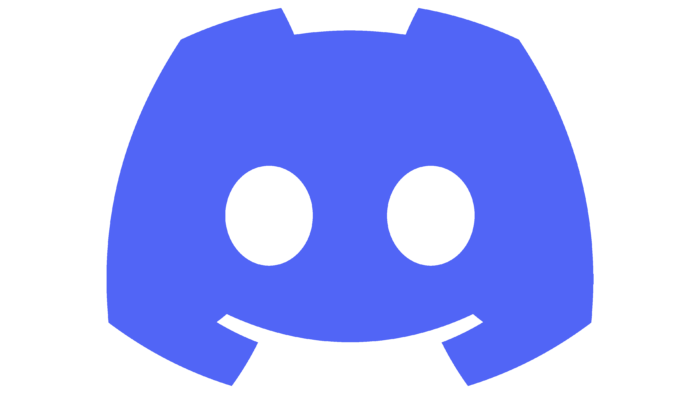Each SharePoint access plan has different features, but all editions share the same SharePoint logo: a white “S” in a dark teal square against three circles. This version of the icon was introduced in 2019 when there were notable changes in software products.
SharePoint: Brand overview
| Founded: | March 28, 2001 |
| Founder: | Microsoft Corporation |
| Headquarters: | United States |
| Website: | microsoft.com |
Meaning and History
As features expanded, the platform evolved. She had improved versions, and each time Microsoft rebranded to draw the attention of potential customers to their product. As a result, the SharePoint logo changed frequently. Interestingly, the very first version of the icon has nothing to do with the one currently used. In the identity, there is a transition from the standard design, characteristic of all Microsoft Office 2003 programs, to the individual one.
What is SharePoint?
SharePoint is software that brings people together to work on a common goal. The platform integrates with various Microsoft products, including those included in the Microsoft Office suite. Despite the wide range of functions, it is positioned primarily as a place where you can store and manage documents. Additionally, it can be used as a service for prototyping business applications, file hosting, an intranet portal, and much more.
2003 – 2007
In 2003, SharePoint entered the Office 2003 suite and became part of the Windows Server 2003 operating system. Despite the improved personalization and interface, it still needed to be a complete collaboration platform.
The SharePoint logo followed the common identity requirements that were put forward for all Office 2003 programs. On the left were four squares of different sizes: red, blue, yellow, and green. The colors matched the Microsoft palette but had a gradient. The figures were lined up in pairs: two above and two below. At the same time, they did not have fragments closer to the center; for each square, the two sides did not connect with each other but ended with a gap. The corner parts hung freely in space, which is why the “disassembled” quadrangles resembled flower petals.
On the right side were black inscriptions. The top line featured the standard Microsoft Office wordmark, which used a thin, geometric sans-serif typeface. Below it was the name SharePoint. It was written in a similar grotesque but with bold glyphs. The designers aligned both text parts to the left to maintain the visual balance.
2007 – 2010
In 2007, a new version of SharePoint came out with enhanced features. Users now have the ability to manage content and work with Team Sites. The changes affected not only the efficiency of the platform but also its appearance: the outdated logo was replaced by a stylish icon without inscriptions. Its base looked like a square, with its upper left corner cut off and rounded off. A thin white line ran along the edge of the geometric figure, and behind it was a purple outline. The inner part was also purple, but it was divided into two parts: light and dark.
In the foreground was a white arrow pointing up with a slight slant to the right. The designers made it very large so that it covers almost the entire backing. The lower part of the arrow was stylized as a document, or rather a page with three lines. The role of the text was performed by rectangles painted in purple. That is, there were no real inscriptions: there was not even the platform’s name.
2010 – 2013
In 2010, Microsoft decided to improve SharePoint process automation and provide additional functionality, so they updated the platform. The rebranding resulted in a redesigned logo with an orange “S,” similar to the SharePoint Workspace app. The letter was inside a square with the same rounded corner as the previous version. That is, the form of the base has not changed – only its content has changed.
Behind the “S” were two sheets of blurred rectangles. This is likely how the designers depicted the documents that employees work with. Almost all elements of the logo were sand-orange, but for the letter and frame, the darkest shades were used with a transition to lighter ones. Because of the gradient, they seemed voluminous.
2013 – 2019
After another redesign, the SharePoint logo has become much simpler. The designers removed the gradient, combining only two colors: dark blue and white. On the left side was a blue trapezoid, turned on its side. It was like an open door or the open cover of a book. It had a big white “S” written on it. The font used was the same as before: bold grotesque in uppercase.
But the right side of the emblem looked unusual: there was a design of three white circles connected by curved stripes. The geometric elements formed a semicircle, which was outlined on both sides with thin blue lines. So the designers tried to display the relationship of different components in the system, a kind of closed cycle, effective interaction in teamwork.
2019 – today
Continuing to develop at an active pace, the SharePoint platform has changed its logo again. In 2019, a variant appeared with the same “S” as before but written in the Segoe font. Now it is not in an inverted trapezoid but a square with rounded corners. It is superimposed on three circles of different sizes, which also partially overlap each other. All geometric shapes are turquoise but have their own individual shade. The darkest is a large circle; the lightest is a small one. At the same time, the colors are uneven because the square casts a multi-layered shadow on them.
Font and Colors
The SharePoint logo follows the general branding requirements for Microsoft products. It contains a set of circles that have no practical meaning and are used only as decorative elements. And the square serves as the basis for the capital letter “S.” The compact shape is needed so that the emblem can easily turn into an application icon.
The logos of all Microsoft brands are written in Segoe font, and the SharePoint icon is no exception. This grotesque was created based on signs that, in 1975, decorated the Roissy Airport building in Paris. The author of the plates is the Swiss typographer Adrian Frutiger. Not for nothing that many people criticize Segoe because of its similarity to the grotesque typeface called Frutiger.
As of 2019, the color scheme of the emblem is represented by several shades of turquoise. The darkest ones are used for the shadows that the square casts. The “S” is white, and thanks to this contrast, it remains visible even when the icon is reduced.
SharePoint color codes
| Caribbean Current | Hex color: | #3d6c6f |
|---|---|---|
| RGB: | 61 108 111 | |
| CMYK: | 45 3 0 56 | |
| Pantone: | PMS 7721 C |
| Cadet Blue | Hex color: | #5a9a9f |
|---|---|---|
| RGB: | 90 154 159 | |
| CMYK: | 43 3 0 38 | |
| Pantone: | PMS 7710 C |
| Middle Blue | Hex color: | #77c5ce |
|---|---|---|
| RGB: | 119 197 206 | |
| CMYK: | 42 4 0 19 | |
| Pantone: | PMS 319 C |
| Steel Teal | Hex color: | #4f8b8e |
|---|---|---|
| RGB: | 79 139 142 | |
| CMYK: | 44 2 0 44 | |
| Pantone: | PMS 7716 C |