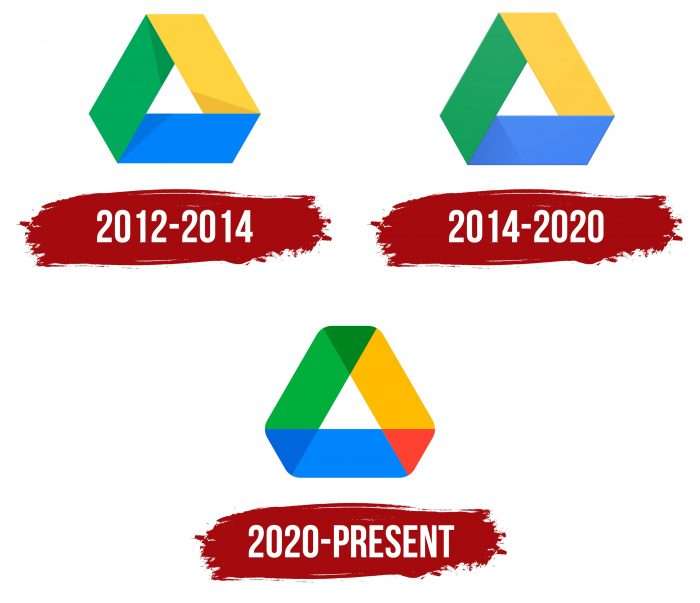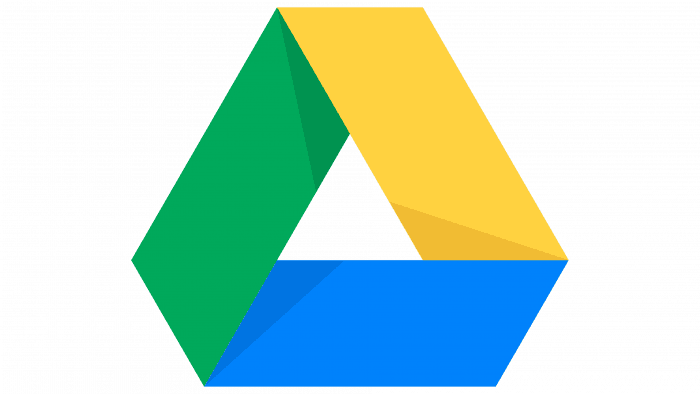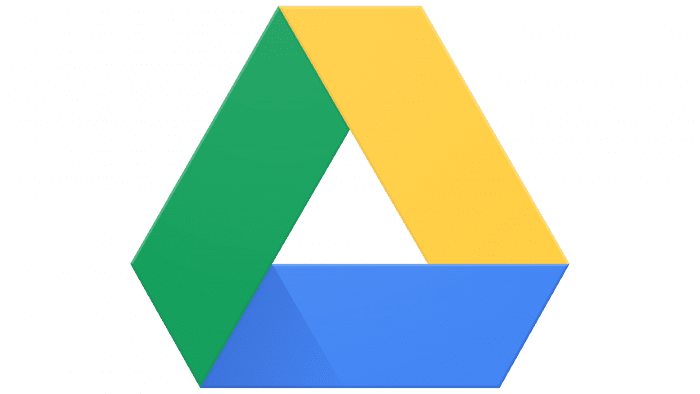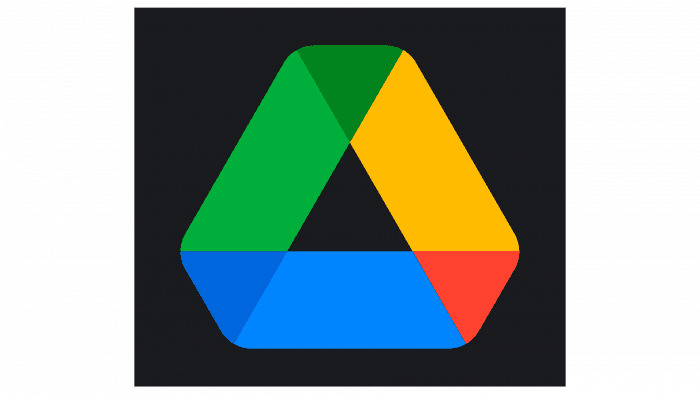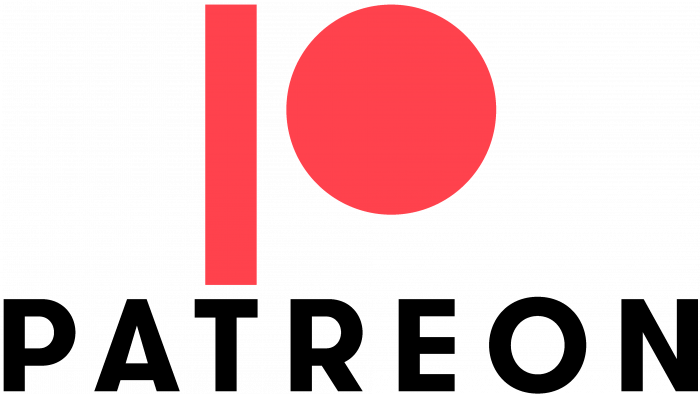The Google Drive logo is bright and eye-catching. The image shows different facets of the software. The emblem encodes various file types, ways to work with them, and directions for which the service will be useful.
Google Drive: Brand overview
| Founded: | April 24, 2012 |
| Founder: | |
| Headquarters: | United States |
| Website: | drive.google.com |
Meaning and History
Despite the changes made, Google has chosen to keep all elements intact. Therefore, if adjustments were made, they were insignificant. The main details have been preserved in their places: a triangle made up of wide multi-colored stripes. Essentially, the icon has evolved from pale to bright as it now has red in it. This is the lower right corner color because the mix of blue and yellow creates that tone.
What is Google Drive?
It is a file hosting service that allows you to store data in the cloud to access it from any device and freely share it with other users.
2012 – 2014
The logo appeared in April 2012. It appeared in parallel with the launch of the cloud document storage program. Displays a suite of office applications focused on web collaboration.
To emphasize this concept, the creators used an isosceles triangle, each side representing what is included in Google Drive. Namely – presentations, tables, documents.
2014 – 2020
During the redesign, the developers removed almost all corner shadows on the logo – now, the stripes that form an isosceles triangle look like a parallelogram. The only shaded area remains in the lower-left corner: it falls on the blue side. The color palette has been preserved – only its spectrum has been changed. As a result, the tones became restrained and muted. The icons that represent Google services are reflected on three sides of the triangle. Docs is a blue bar with four white lines; Slides is a yellow slice with one slide, Sheets is a green sector with a two-sided table.
2020 – today
Now the updated logo is used, with minimal changes. The corners of the icon are rounded. An area of two superimposed sides appeared (in those places, the color is more intense). As a result of the adjustments, the edges of the triangle become trapezoidal. The Docs icon has two full and one incomplete line. The Slides frame has been simplified and looks like a blank photo space. Sheets has reduced the table to four cells.
Google Drive: Interesting Facts
Google Drive, launched on April 24, 2012, by Google, quickly became a leading cloud storage service. It works well with Google’s online tools, making it great for saving files and working together online.
- Works with Google Workspace: Google Drive is part of Google Workspace, which includes Google Docs, Sheets, and Slides. This lets users work together in real-time, which is especially useful for teams and schools.
- Lots of Free Storage: Google Drive started with 5 GB of free storage. New Google accounts get 15 GB for free, shared between Google Drive, Gmail, and Google Photos.
- Use it on Any Device: Google Drive allows you to access your files from anywhere, including computers, phones, and tablets.
- Search for Files Easily: With Google’s search tech, you can quickly find files in Google Drive, including searching within documents or for text in images, thanks to optical character recognition (OCR).
- Work Offline: Google Drive lets you edit documents offline, and any changes you make will sync once you’re back online.
- Sharing and Permissions: It’s easy to share files and control who can view, comment, or edit them. This helps with collaboration and keeps information safe.
- Strong Security: Google Drive has strong security, like two-factor authentication and encryption. It also warns users about potential security threats in shared documents.
- Special Version for Education: Schools and universities can get Google Workspace for Education, which includes unlimited storage on Google Drive, helping make it a key tool for education.
- Works with Other Apps: You can use third-party apps with Google Drive for extra functions, like signing documents or editing images, which makes it more flexible.
- Keeps Getting Better: Google Drive keeps adding new features, like Google One, for more storage, better organization, and better collaboration tools.
Google Drive’s combination of being easy to use, providing lots of storage, and having powerful features for working together and keeping data safe has made it essential for millions of people and organizations worldwide. It’s changed how we store and work with digital content.
Font and Colors
The triangular shape of the brand name emphasizes the idea of the trinity of the services provided. And the closed figure speaks of reliable protection of user data, where there is no single loophole for outsiders.
The three corners represent a close working environment – the connection between representatives of the three access levels (reader, commentator, and editor). The colors are also symbolic and are linked to the file type: blue – DOCS, green – LEAVES, yellow – SLIDES.
FAQ
What is the symbol of Google Drive?
The symbol is a white triangle inside a geometric frame with three colored sides. Each side represents one of the software’s main options: Google Docs, Google Sheets, or Google Slides.
The logo’s colors are blue, green, and yellow. The blue side represents Google Docs, the green side represents Google Sheets, and the yellow side symbolizes Google Slides. This color scheme helps users link each color to its respective program.
The logo’s simple and recognizable design shows its purpose in creating, storing, and sharing documents, spreadsheets, and presentations.
What is Google Drive used for?
This free service lets you store files online and access them anywhere using the cloud. It helps you save and manage documents, photos, videos, and other files without using space on your device.
A key feature of the brand is its integration with Google Docs, Sheets, and Slides. These tools let you create and edit documents, spreadsheets, and presentations directly in your web browser.
The company offers different storage plans. The free plan includes 15 GB of storage, which you can upgrade for more space. The service is accessible from computers, smartphones, and tablets so that you can access your files anytime.
Why is the Google Drive logo a triangle?
The logo is a triangle, symbolizing information security. Each side of the triangle represents a key part of data protection: availability, integrity, and confidentiality.
Availability means that data is always accessible when needed. Users can access their files anytime from any device with an internet connection. The cloud-based system supports this by storing files online.
This means the information users upload remains exactly as saved, without unauthorized changes. Confidentiality involves protecting data from unauthorized access. The brand uses encryption to keep files secure. Only users and those they grant permission to can access the data, keeping sensitive information private and safe.
What is the logo of Google Drive?
The logo is a stylized triangle with an empty white center. It has three colored trapezoids: light green, orange, and blue. Three smaller triangles in dark green, blue, and red are between these trapezoids.
The design symbolizes the integration of Google Drive’s different services. The colors represent the various applications within the brand: Google Docs, Google Sheets, and Google Slides. The light and dark green elements represent Google Sheets, the blue elements symbolize Google Docs, and the orange and red elements represent Google Slides.
The white center signifies openness and accessibility, showing users can store, manage, and access their files from anywhere. The combination of shapes and colors creates a dynamic and recognizable logo, highlighting the brand’s commitment to providing a unified platform for file storage and collaboration.
Did Google Drive get a new logo?
Yes, the brand got a new logo in 2020. This update was part of Google’s rebranding effort to unify the design of its productivity tools, such as Google Docs, Google Sheets, and Google Slides.
The new logo kept the triangular shape but introduced a modern look with refined colors and lines—the updated design aimed to create a cohesive and contemporary feel across all Google services. The new logo continues to symbolize integration and connection among the different Google services, maintaining its recognizable and user-friendly design.
Can I use the Google Drive logo?
You can use the logo but must follow Google’s branding guidelines. These rules ensure the logo is used correctly and consistently, keeping the brand’s identity intact.
Google specifies how the logo should be displayed, including size, color, and placement. You cannot alter or modify the logo in any way. It should appear as Google provided, maintaining its original proportions and design.
Using the logo correctly means not distorting it, changing its colors, or adding effects. The logo should represent the brand clearly and not mislead users.