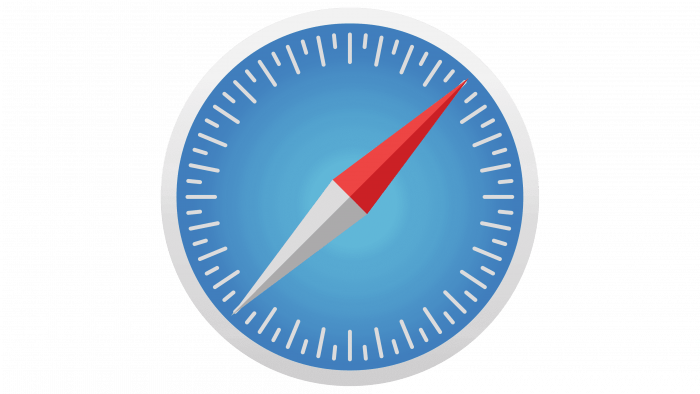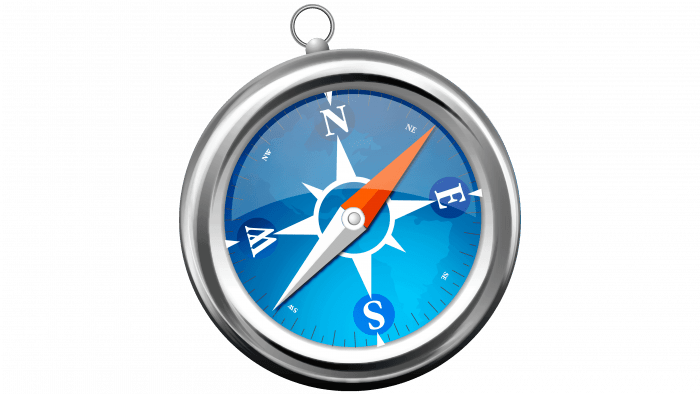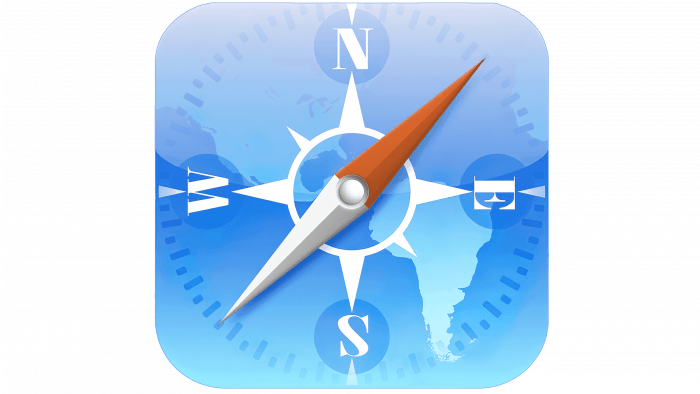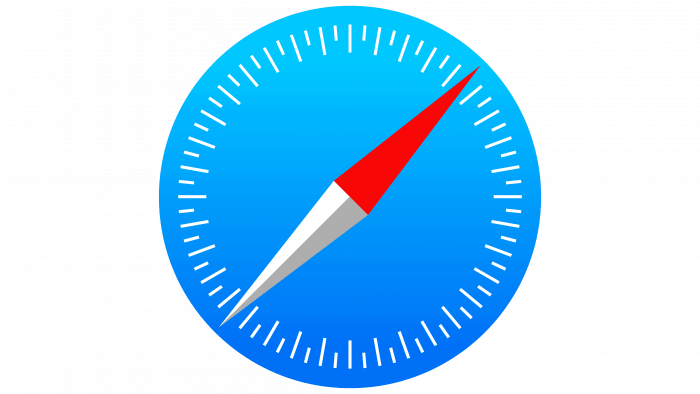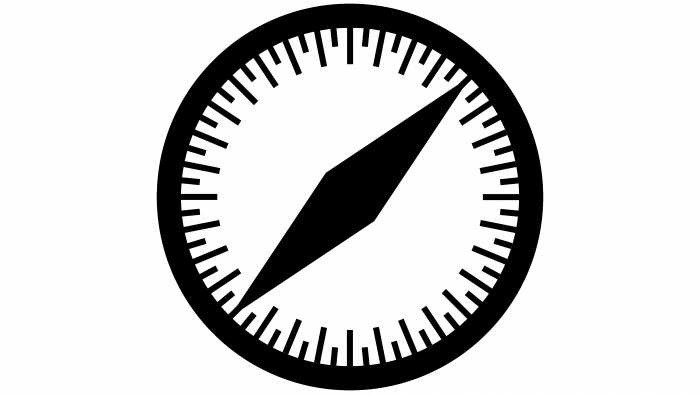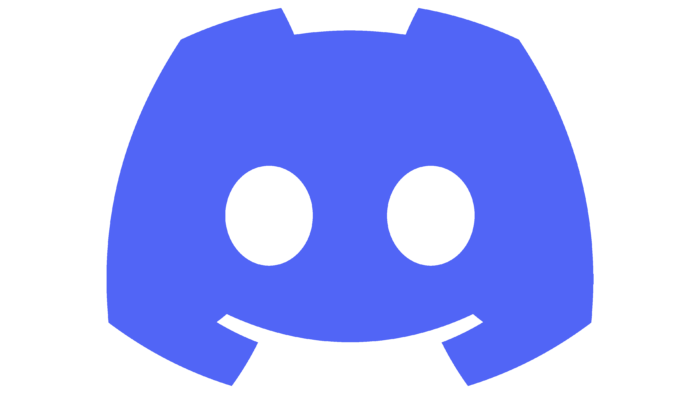The emblem shows: the application will help users navigate the sea of information. The Safari logo represents a fast and accurate web resource that tells you which direction to go to find what you’re looking for.
Safari: Brand overview
| Founded: | January 7, 2003 |
| Founder: | Apple Inc. |
| Headquarters: | United States |
| Website: | apple.com |
Meaning and History
Before getting the name Safari, the web browser was known as Freedom, Alexander, and iBrowse. But these were temporary options used within the development team. The current name came to him when the beta version for Mac OS X was released. The presentation took place in January 2003 at Macworld in San Francisco. This was followed by several more unofficial and official series until the utility under the original number 0.1 began to operate in the summer of the same year.
Steve Jobs supervised the work. The basis for the digital novelty was the KHTML rendering engine known as WebKit. Starting with Mac OS X version 10.3, the enhanced browser has been included by default. The predecessor Safari (Internet Explorer) migrated to the category of alternative. Its main search engine became Google, additional ones – DuckDuckGo, Yahoo, and Bing.
The speed and convenience of web surfing on Safari is because the received data is stored not in the browser but on an external platform called iCloud, synchronized with the system. It also has safe browsing and pop-up protection features. In addition, there is an additional Javascript blocker extension that is switchable in the settings. In 2005, Apple partially opened the code, and until that time, access was only allowed to the WebCore and JavaScript Core libraries.
According to May 2021, this web browser is in second place in popularity, behind Chrome. That is, his logo has received universal fame. It exists in six modifications, the first of which appeared simultaneously with the release of Safari.
MacOS logo
2003 – 2014
Already at the debut of the logo, the compass became its key detail. It was presented realistically and had a three-dimensional image with a wide silver-metal frame. Glare and reflections were present on the surface, creating a smooth gloss effect on the frame and glass. The compass was tilted to the left while the needle was pointing to the right. The hidden idea is that no matter how users deviate from the right course, the system will still recognize and find the right direction (information). The logo has been used on many devices, from Mac OS X Panther to Mavericks.
2014 – today
Apple has introduced a new style of corporate browser identity reminiscent of the iOS 7 platform design. The logo has lost its realism – it has become simpler and more convenient for advertising on print media. But it does not depict the compass itself, but its dial from the upper angle, from the front side. The arrow’s slope and its direction remain the same: it points to the northeast under a small degree. But the developers removed the letter designations of the cardinal points, leaving only the gradation in the form of strokes of different lengths. There is also a barely noticeable edging frame and a line in the middle of the arrow, dividing it into two parts and turning it into three-dimensional. The icon is used on macOS Catalina and earlier versions of the system.
2020 – today
After the logo update, the compass has a background – a light gray square with rounded corners. The gradient disappeared from the dial, and the hand became slightly thinner.
IOS logo
2007 – 2013
When the Safari browser was launched for this operating system, the logo was square. It was a compass with rounded corners and circular markings in the form of fine gradations and directions of the cardinal points. For this, almost dotted short strokes and serif capital letters were used. Each sign was in a dark blue circle. The background of the dial was a map of the world depicting the Americas. The arrows pointed northeast. This option was intended for iPhone OS 1 and iOS up to version 6.
2013 – 2017
As a result of the update, the logo looks simpler. The developers removed the square background, map, letter symbols, decorative elements from the center and focused only on the dial. The compass has a 2D design with an emphasis on the red and white arrows. In addition, the tones around the circle have disappeared, and a blue gradient has been added. This symbology was used on iOS from version 7 to version 10 inclusive.
2017 – today
After the release of iOS 11, it received a web browser with a new logo. But the changes were minor. The designers removed the white background with a gray square frame, reduced the ends of the arrow, shifted it slightly to the left, and converted the colors to a pastel spectrum.
Safari: Interesting Facts
Safari, developed by Apple Inc., is a pivotal piece in the evolution of internet browsers.
- Debut: Launched in January 2003 as a public beta and subsequently bundled with Mac OS X Panther, Safari represented Apple’s shift from Microsoft’s Internet Explorer as the default Mac browser.
- WebKit Foundation: Rooted in the WebKit engine, Safari evolved from the KHTML and KJS libraries of KDE’s Konqueror browser. Apple’s move to open-source WebKit spurred its adoption across various browsers and apps, significantly influencing web development.
- Speed and Efficiency: Safari emerged with a commitment to swift and efficient browsing, a trait Apple has consistently promoted, underscoring its performance enhancements with each update.
- Browsing Innovations: It led the way in introducing now-standard features like private browsing and the “Top Sites” view, enriching user experience and setting new benchmarks for web browsing.
- Mobile Presence: The 2007 iPhone launch brought Safari into the mobile realm, offering a full web experience on mobile devices and shaping the future of mobile browsing.
- Windows Version: In 2007, Safari expanded to Windows, marking a rare Apple foray into Microsoft’s ecosystem, though this venture concluded in 2012 to refocus on macOS and iOS.
- Energy Efficiency: Apple has highlighted Safari’s low power consumption, especially on laptops, advocating for its browser’s battery-saving advantages.
- Privacy Protections: Safari has integrated several privacy-forward features, like Intelligent Tracking Prevention and cookie blocking, fortifying user privacy against cross-site tracking.
- Extension Support: The Safari Extensions Gallery, launched with Safari 5 in 2010, opened avenues for developers to extend the browser’s functionality, aligning Safari with Chrome and Firefox’s extensibility.
- Ongoing Evolution: Regular updates ensure Safari stays competitive, bringing security, performance, and feature enhancements in line with Apple’s operating system releases.
Safari’s seamless integration into Apple’s ecosystem, coupled with its focus on performance, privacy, and mobile web browsing, underscores its critical role in Apple’s suite of software solutions.
Font and Colors
Safari symbology was originally associated with the theme of accurate, simple, and fast orientation in space (in this case, on the web). To show this, the authors chose a compass image that is understandable to everyone for the logo. It has several elements to focus on, which the designers did. They especially highlighted the arrow, removing the geographic designations of the cardinal points from the drawn dial. This technique is used intentionally since the Internet focuses on other tags that are the same for everyone, regardless of the location of the countries. But the developers still kept the circle of small strokes – it unifies users and does not distinguish them.
The lettering on the compass uses the classic typography that used to be used on real dials in the past. The signs are straight, with serifs and bulges.
The corporate palette is also connected with the spatial theme; therefore, blue prevails – the color of the sky and water. Also in use are white (strokes, letters, part of the arrow), red (half of the arrow), gray (background, frame).
Safari color codes
| Blue | Hex color: | #006cff |
|---|---|---|
| RGB: | 0 108 255 | |
| CMYK: | 100 58 0 0 | |
| Pantone: | PMS 2728 C |
| Picton Blue | Hex color: | #0fb5ee |
|---|---|---|
| RGB: | 15 181 238 | |
| CMYK: | 94 24 0 7 | |
| Pantone: | PMS 312 C |
| Vivid Sky Blue | Hex color: | #00d3f9 |
|---|---|---|
| RGB: | 0 211 249 | |
| CMYK: | 100 15 0 2 | |
| Pantone: | PMS 3125 C |
| Grapefruit Red | Hex color: | #ff5251 |
|---|---|---|
| RGB: | 255 82 81 | |
| CMYK: | 0 68 68 0 | |
| Pantone: | PMS Warm Red C |
| Venetian Red | Hex color: | #cc1111 |
|---|---|---|
| RGB: | 204 17 17 | |
| CMYK: | 0 92 92 20 | |
| Pantone: | PMS 187 C |
| Quick Silver | Hex color: | #9f9f9f |
|---|---|---|
| RGB: | 159 159 159 | |
| CMYK: | 0 0 0 38 | |
| Pantone: | PMS 422 C |