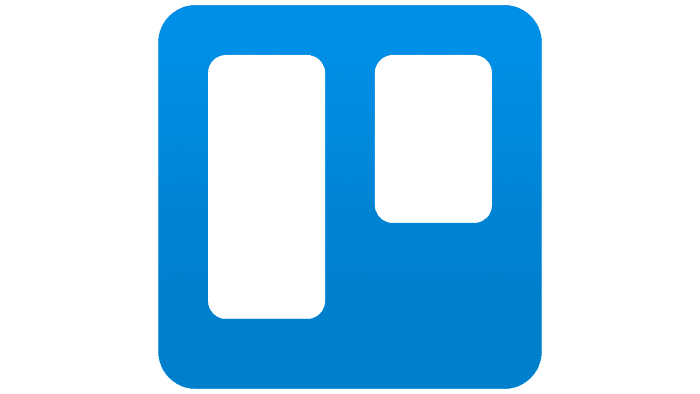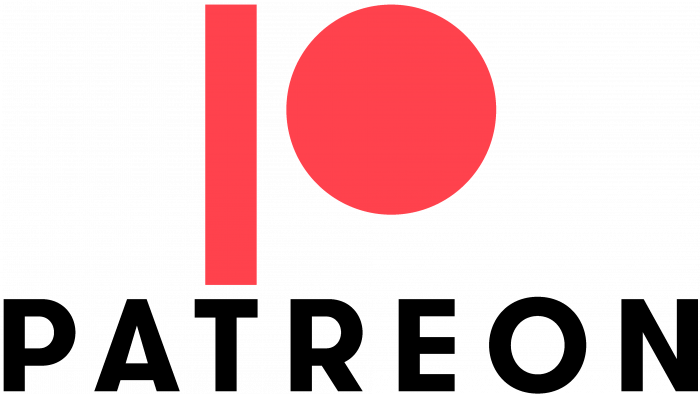The Trello logo is like an elevator going up to customer prosperity. It is enough to “load” all the participants in the process into it, and a common goal and interests will unite them. The emblem promises to solve important problems through teamwork.
Trello: Brand overview
| Founded: | September 13, 2011 |
| Founder: | Atlassian |
| Headquarters: | United States |
| Website: | trello.com |
Meaning and History
The Trello app was launched on TechCrunch first as part of Fog Creek. This event is dated the 2011th year. In September of that year, Wired named it one of the seven coolest startups, and Lifehacker noted that it makes collaboration an enjoyable and easy process.
A few years later (in 2014), the web board raised funding from Spark Capital and Index Ventures. In 2016, the program announced that it already had 14 million registrations. In January 2017, digital industrial giant Atlassian bought it for $ 425 million.
In late 2018, Trello announced that it was acquiring Butler, the firm that developed Power-Up to automate its process. Her career began to develop even more intensively, and in October 2019, she had 50 million users.
The visual identity of the web application has evolved with it and has received two variants of branding. Although the logos are not much different from each other, they appeared significant for the company.
What is Trello?
Trello is a comprehensive system that allows you to collaboratively manage large projects, including working with documents, communicating, allocating resources, controlling the budget, and scheduling tasks. This is a project by Fog Creek Software based on the kanban method. It assumes an even distribution of workload among all team members.
2011 – 2016
This period belongs to the debut version, approved immediately at the start of the project. The developers have made the logo unloaded with details to emphasize the ease of use of the program, openness, comprehensibility, and practicality. This is the tersest version, consisting of only two elements – the number of parts of the logo.
There is an impromptu “window” on the left side. It indicates the location of graphs and other useful information for collaboration. It has a wide border, sometimes turning into a solid fill-in in the lower right zone. The corners of the square are rounded. Inside it, there are two white rectangles of different sizes. To the right of the graphic is the word “Trello.” It is executed in a sleek font in a minimalist style with a harmonious combination of strict and smooth lines.
2016 – 2021
The current version appeared during the rebranding process, carried out in connection with the Atlassian application transfer. After updating the logo, the graphic element remained the same – in the form of a notice board. Only the textual part has changed. The printed signs became written, semi-connected, and received italics with a minimum inclination to the right. The color changed: instead of dark blue, its light shade appeared.
The symbol of the personal identity of the service has gone through a minimum of corrections. Mostly they touched the inscription. The image in both versions looks the same: a blue square with white rectangles inside. But the spelling of the name changed and turned from strictly geometric to oblique handwritten text. None of the elements have a background as such, unless, of course, you count the white space.
Initially, the logo used the Helvetica Neue typeface. The program developers liked it for its simplicity, ease of reading, lack of serifs, and other garbage elements. But then the owners of the application realized that there are a lot of such font options. As a result, they decided to redesign and implement something new, which would allow them to remember the service the first time. The experiments were carried out in Font Swap. The result is an oblique typeface with elongated lowercase letters, except for the first. The color scheme of the emblem is simple: it consists of light blue and white.
2021 – today
After the modernization, the logo of the web board acquired a different style of writing the name. In the winter of 2021, the company returned to its debut version, adding boldness to the letters. Therefore, the text is made in a strict font with wide characters, which greatly strengthened the sign of visual identity and made it serious. On the other hand, the icon on the left is smaller. More precisely, the vertical stripes in it have become smaller: visually, they are narrower than before, although the size of the square remains the same.
Trello: Interesting Facts
Trello is a web app that helps people and teams manage projects with a simple, card-based layout.
- Starting Point: Launched on September 13, 2011, by what’s now known as Glitch, Joel Spolsky and Michael Pryor created Trello to make project management easier and boost productivity.
- Why “Trello”? The name comes from “trellis,” a structure that supports plants. It was chosen to symbolize how Trello supports project growth. They settled on Trello due to trademark issues.
- Becoming Part of Atlassian: In January 2017, Atlassian, a big software company, bought Trello for $425 million, showing Trello’s big impact in its field.
- Huge User Base: Trello has over 50 million users, including individuals, small teams, and big companies, showing its broad appeal.
- How It Works: Inspired by a system from Toyota, Trello uses digital boards and cards to help users organize their work visually.
- Making It Your Own: You can greatly customize Trello by adding backgrounds and stickers and connecting it to other services like Google Drive and Slack with “Power-Ups.”
- Beyond Project Management: Originally designed for project management, Trello’s simplicity has made it useful for various tasks, from software development to wedding planning.
- Free with Extras: Trello is mainly free, but you can pay for more features. This approach has helped it become widely used.
- Worldwide Use: Trello is available in over 20 languages, reaching users worldwide.
- Listening to Users: Trello often adds new features based on users’ suggestions, like custom backgrounds and card covers.
Trello combines ease of use with powerful features, making it a go-to tool for managing various projects worldwide.
Font and Colors
The developers returned the Helvetica Neue font to the updated logo, but only in bold. Wide letters add seriousness and practicality to the emblem. But the designers have retained the color palette: the logo, as before, is dominated by light blue (a board with columns) and graphite (the name of the service).
FAQ
What is Trello mainly used for?
This is a visual tool for teams to manage projects and tasks. It uses boards, lists, and cards to organize and track work.
Boards represent individual projects or workflows. Each board contains lists that show different stages of a project, such as “To Do,” “In Progress,” and “Done.” Cards represent the tasks that need to be completed and can be customized with descriptions, due dates, attachments, and checklists. Team members can add comments, assign tasks, and move cards between lists as they progress.
It supports adding files, creating checklists, and setting up automation to streamline workflows. This customization allows teams to work in a way that suits their needs.
What are the features of Trello?
Trello has several key features that make it great for project management:
- Boards, Lists, and Cards: Trello uses boards to represent projects or workflows.
- Checklists: Within each card, you can create checklists to break down tasks into smaller steps.
- Task Assignment: Tasks can be assigned to multiple team members.
- Attachments: You can attach files, images, and links to cards, centralizing all relevant information.
- Labels: allows you to add color-coded labels to cards for better organization and categorization, quickly identifying the type or status of tasks.
- Due Dates: You can set due dates on cards to manage deadlines.
- Comments and Collaboration: Team members can add comments to cards for discussions, feedback, or updates, promoting communication and collaboration.
- Power-Ups and Integrations: Trello offers Power-Ups and integrations with other apps and tools, such as Google Drive, Slack, and Jira.
- Automation with Butler: has an automation feature called Butler.
- Notifications: Provide real-time notifications to inform team members about changes, updates, and deadlines.
- Mobile and Desktop Apps: These are available on web browsers, mobile devices, and desktop applications, ensuring team members can stay connected and manage tasks from anywhere.
When did Trello come out?
Trello launched in September 2011 at TechCrunch Disrupt after a closed beta phase. At launch, it had apps for both the web and iPhone. The name “Trello” was chosen over other potential names like “Cardvark” and “Planatee.”
In the summer of 2012, Joel Spolsky, co-founder of Fog Creek Software, introduced his dog Taco as the official Trello spokes-husky, adding a fun element to the brand. The brand quickly became popular for its easy-to-use interface and effective project management features, making it a favorite tool for teams and individuals to organize their tasks and projects.
What does the Trello logo mean?
The logo represents the Kanban method, a popular approach to managing software development and project tasks. It features a large blue square with rounded corners, symbolizing the board where projects and tasks are organized. Inside this square are two white rectangles representing the lists of tasks managed by team members.
The blue square signifies the overall workspace where projects are tracked, while the white rectangles illustrate the stages or categories of tasks, such as “To Do,” “In Progress,” and “Done.” This design conveys Trello’s functionality, which focuses on organizing tasks and workflows in a structured manner.
What is the font of the Trello logo?
The logo likely uses a modified version of Charlie Sans Text, a sans-serif font that blends geometric and humanistic styles. This font is owned by Atlassian, the company that owns Trello.
The choice of Charlie Sans Text enhances the logo’s readability and modern look. Its geometric elements give it a clean and structured appearance, while the humanistic touches make it friendly and approachable. This combination reflects a user-friendly design, making the logo distinctive and easy to recognize.