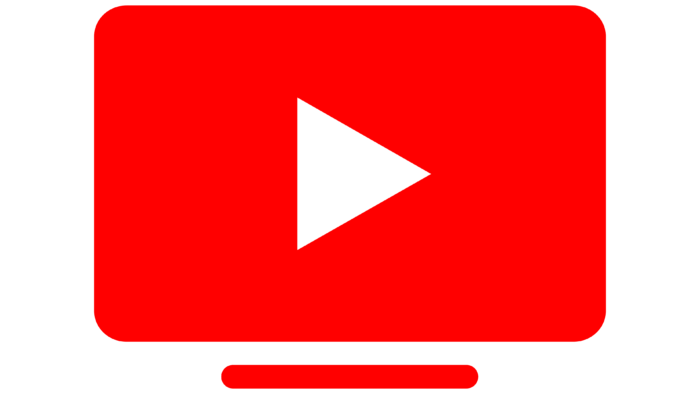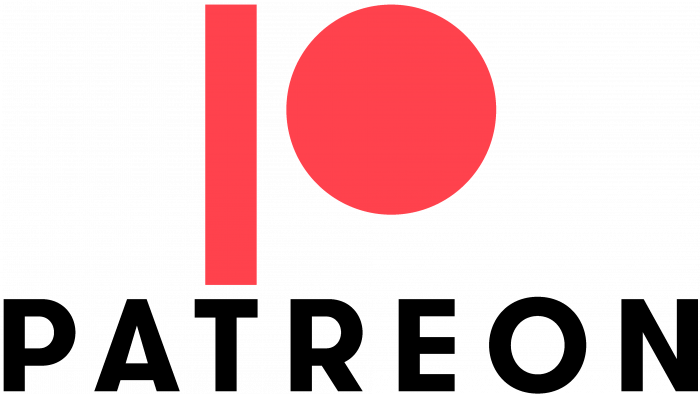The YouTube TV logo demonstrates that the platform is part of a larger family of YouTube apps. The emblem’s symbols call users to sit before the screen, press the “Start” button, and learn something new and interesting.
YouTube TV: Brand overview
Meaning and History
All of YouTube’s subsidiary brands share a common logo built from two elements: a black lettering and a large red play button. Original design by Hurley. He served as CEO of the company but took responsibility for its identity. Inspired by the vibrant creativity of Walt Disney, the artist depicted the screen, making it red and rectangular. This is how Hurley played on the slang word “Tube,” meaning a CRT TV.
What is YouTube TV?
YouTube TV is a streaming TV service from the United States that offers live and video on demand. Its structure includes over 85 TV networks.
March-August 2017
For four months after its launch, YouTube TV used a three-part logo. On the left was the first part—the black word “You.” A red rectangle with rounded sides occupied the middle, and inside was a white inscription: “Tube.” And on the right, after the indentation, were the letters “TV.”
August 2017 – today
In 2017, YouTube undertook its largest redesign ever. She moved the word “Tube” outside the geometric shape to stylize it like a video playback icon. The changes were reflected in the logos of all subsidiary brands, including YouTube TV. The service name is now written to the right of the icon, which consists of a red rectangle with a white triangle in the center.
The decision to change the design was made collectively. The owners were afraid to abruptly deviate from the old concept so that the company would not lose recognition, so they made minimal changes to the logo. So, this is more of an evolution than a revolution.
YouTube TV: Interesting Facts
YouTube TV, started in April 2017, is Google’s streaming TV service that combines live TV, on-demand video, and a cloud-based DVR from over 85 networks. It’s part of YouTube’s move towards subscription services, offering a modern alternative to traditional TV subscriptions.
- Wide Range of Channels: YouTube TV has a variety of channels, including news, sports, and entertainment from networks like ABC, CBS, NBC, and ESPN, catering to all sorts of viewers.
- Unlimited Cloud DVR: A highlight is its cloud DVR, which has no storage limits. You can record as much as you want and keep it for up to nine months.
- Family-Friendly: Up to six people can have their account with personalized recommendations and DVR. You can stream on three devices at once per account.
- Voice Control and Compatibility: It works with Google Assistant and many devices, such as smart TVs and gaming consoles, allowing easy, voice-controlled access.
- Local Content: Offers local news and sports in most areas, so you don’t miss out on community and live events.
- On-Demand Library: Many on-demand shows and movies exist besides live TV.
- Widespread Availability: It started in a few places but is now accessible to over 99.5% of U.S. households, showing its quick growth.
- 4K Plus Package: For those wanting high-quality streaming, there’s a 4K Plus add-on with 4K content, offline downloads, and unlimited home streams.
- Sports Plus Package: Sports fans can get more with the Sports Plus package, including channels like NFL RedZone and Fox Soccer Plus.
- For Cord Cutters: YouTube TV offers competitive prices and flexible viewing options for those ditching traditional TV for streaming.
YouTube TV offers live TV, a user-friendly DVR, and compatibility with various devices. It marks a significant step in the evolution of TV viewing towards streaming.
Font and Colors
Art director Christopher Bettig was one of the developers of the new icon for YouTube services. At first, he was going to play interestingly with the letter “Y,” but then he changed his mind and presented the classic design with a new interpretation. This turned out to be a good decision for the YouTube TV brand. The red rectangle, which symbolizes the CRT screen, has acquired an additional meaning. It now stands for a video play button, logically related to a streaming TV service.
All YouTube product logos must include the wordmark to the right. The TV service is no exception. Its name is written in the company’s corporate font, which appeared in 2005. In 2017, the designers slightly changed the letters’ style, giving them a more modern look. The typography is based on a typeface designed according to VHS standards and the classic television era.
The font is grotesque and vertically elongated. Its closest counterparts are ParaType’s Reforma Grotesk Demi and Mint Type’s Opinion Pro Extra Condensed Bold. Black lettering (# 282828) is combined with a classic white background (#FFFFFF). The only bright spot in the YouTube TV logo is the red rectangle (# FF0000). The designers chose the hue from the RGB color model used in televisions and monitors to connect it with the television theme.
FAQ
When did the YouTube TV logo change?
The logo changed in August 2017 when the website’s new “polymer” version became the default version for users. This redesign was part of the brand’s efforts to modernize and streamline its platform.
The brand was launched as part of the company’s strategy to enter the television streaming market and establish itself as a strong competitor to traditional cable and satellite television.
Changes made to the platform included:
- Removal of video annotations to improve the user experience.
- Introducing a new logo and updated website design make the interface more modern.
- Discontinuation of the video editor feature, further simplifying the platform.
The logo change was part of these updates, which aimed to improve the user experience and keep the brand relevant in a rapidly changing digital world.
How much is YouTube TV?
The Basic plan costs $72.99 monthly and includes live TV channels, on-demand content, and unlimited cloud DVR storage for recording shows.
New customers can receive a promotional rate of $57.99 monthly for the first three months. After that, the cost reverts to $72.99 per month.
This price makes the service a good choice for those looking to switch from cable or satellite TV to a streaming service with various channels.
Does YouTube TV have a logo?
Yes, the brand has a logo. It features the brand name in bold black letters with a red play button icon on the left. This design is clean and professional, making it easy to recognize.
The red play button symbolizes video content and easy access to live TV and on-demand shows. The simple design and vibrant red and black color scheme help the logo stand out on various platforms, such as mobile apps, websites, and promotional materials.
This logo is used across all brand platforms and marketing efforts, creating a consistent visual identity. Whether on a TV, smartphone, or computer, the logo reminds users of the brand’s commitment to providing a convenient and modern viewing experience.
When was the YouTube logo a TV?
The TV-shaped element was part of the original logo when the service launched in 2005. In this design, the brand name contained the word “Tube” inside a red shape resembling a TV screen. It symbolized the emphasis on video content and resembled a traditional TV screen.
The logo design reflected the brand’s mission to offer a new way to watch videos online, similar to television but with the added flexibility of the Internet. As the brand grew, the logo became more modern and streamlined. The TV shape was removed, but the original design remains an important part of the brand’s history.
What channels are on YouTube TV?
The brand offers over 85 channels covering news, sports, entertainment, family, and non-fiction. This wide range provides subscribers with a varied selection of content.
- For news, it includes CNN, Fox News, MSNBC, and ABC News, offering coverage of national and international events.
- In sports, the brand features ESPN, ESPN2, FS1, NBC Sports, and the NFL Network, providing live coverage of major sporting events and analysis.
- Entertainment options include AMC, FX, TBS, TNT, and USA Network, offering movies, TV shows, and original programming.
- Family content is available on Disney Channel, Disney Junior, Nickelodeon, and Cartoon Network, which offer animated shows and family films.
- National Geographic, Discovery Channel, and Science Channel feature popular science and educational content, including documentaries and educational series.
The brand includes affiliates of local networks ABC, CBS, NBC, and Fox so that subscribers can watch local news and programming. Premium channels such as HBO, Showtime, and Starz are available for an additional fee.
How do you get YouTube on your TV?
To connect YouTube to your TV, follow these steps:
- Launch the application on your Smart TV: If it is not pre-installed, download it from its app store.
- Open settings: Open the app and go to the settings menu, usually displayed with a gear icon.
- Find “Connect manually.” A blue code will appear on the TV screen.
- Enter the code: On your tablet or smartphone, open the YouTube app, go to settings, and find “Watch on TV.” Select Enter TV Code and enter the blue code from your TV.
Another way is to use a streaming device such as Chromecast, Roku, Apple TV, or Amazon Fire Stick. Connect your device to your TV, ensure it’s on the same Wi-Fi network as your smartphone or tablet, and stream content using the app’s cast feature.