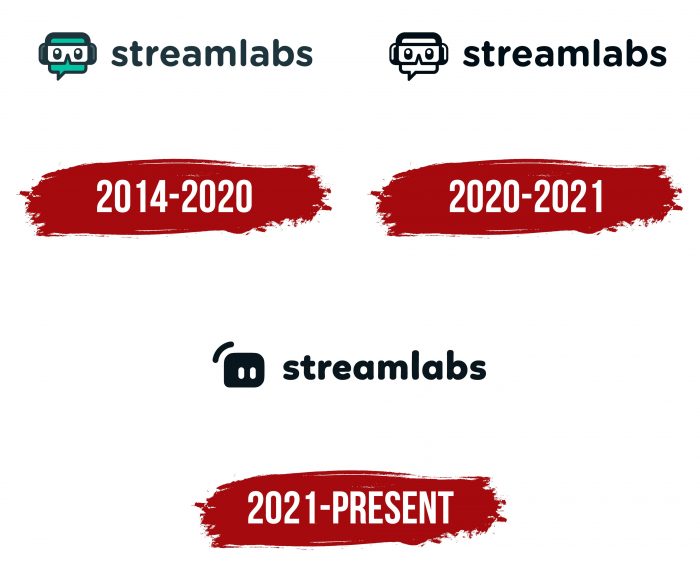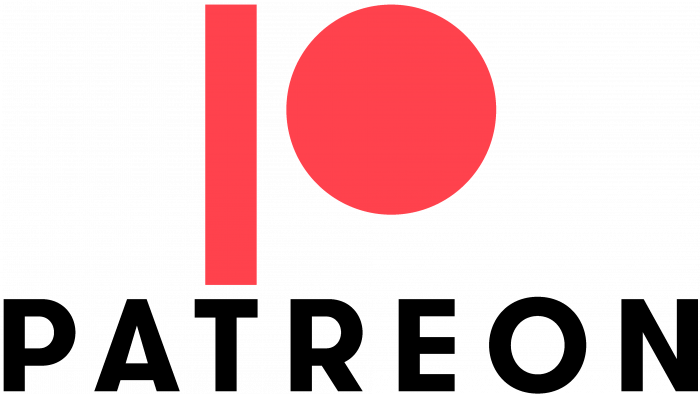“I’m looking at you right now,” says the Streamlabs logo. The sign promises that the user can maintain simultaneous contact with all viewers. The emblem is a prototype of the transmission of video information and the collection of round-voiced coins.
Streamlabs: Brand overview
| Founded: | 2014 |
| Founder: | Logitech (2019) |
| Headquarters: | Canada |
| Website: | streamlabs.com |
Meaning and History
The software is designed to solve several problems related to the interaction between users and those who wish to establish direct contact with them and make money on them. The universal tool was launched as live streaming of what is happening at a distance to introduce the content to collect donations. All this was reflected in the logo whenever possible.
Nowadays, live events are broadcast on several platforms, as the program is adapted for the most popular websites that attract the most viewers’ attention. In particular, these are Twitch, YouTube, and Facebook. Streamlabs distributes content to them, combining with Open Broadcaster Software.
Online multimedia broadcasting takes place in real-time. The web service offers many interaction tools, including Charity, Prime, Cloudbot, a Mobile app, Merch, Stream Overlays, an App Store, and Tips. For the best possible experience, the development team has enabled widgets, streaming overlays, an app store, and many more settings.
What is Streamlabs?
It is a program for live broadcasts over the Internet, and also the company that developed it. The service is designed to transmit in real-time everything that happens at the other end. It connects streamers with viewers, allowing you to monetize your channel.
2014 – 2020
The basis of a streaming service logo is a dialog box, which immediately underlines its purpose. It is a miniature rounded rectangle that looks ahead. It is painted in a calm turquoise color, complemented by eyes and goggles, which resemble a classic robot. The area around the eyes is white, so they stand out clearly. The service’s functionality is also conveyed in headphones worn on the “head.” To do this, the designers thickened the top line, forming a bow, and added a contrasting color (light gray) to the side ones, giving the impression that these are cups. On the right side of the icon, there is a text stating the name of the service. It is executed in streamlined lowercase letters. There is no sharp corner in the inscription – only smooth curves.
2020 – 2021
The web service’s logo beautifully reflects all listed functions and tools. After all, graphically, the emblem conveys live communication, the option of monetization, charity, and testing one’s capabilities in a “laboratory” environment. To do this, the program provides a chat window, event lists, and labels on stream labels.
Moreover, the service has only one emblem, which has never been corrected since its inception and has not changed to another since 2014. This indicates the stable operation of the online service and its desire to gain wide recognition among users. The logo is simple but accurate, describing the program it represents in many ways. Depending on the place of application, it comes in several color variations. Sometimes, the logo is used in a truncated form – like a miniature icon.
The streaming service symbol is a double symbol with graphics and text parts. It shows a stylized dialog box with a form for inserting direct speech. It is a miniature square with a protruding triangular stroke at the bottom. The upper part of the geometric figure is outlined with a bold stripe, the lower one with a thin one. This is used specifically to create the impression that it is ahead with headphones. She has eyes with a good-natured curious gaze and wide goggles – just like in real test laboratories.
To the right of the graphic symbol is the software’s full name. It is written in the same style without highlighting the constituent parts of “stream” + “labs,” although there are versions with their color differentiation. The line is laid out horizontally and contains slightly rounded lowercase letters. There are no corners in the inscription—only clear, smooth lines.
The emblem’s text uses the Craft Rounded DemiBold typeface. FontSite Inc. created this sleek serrated font, which is distinguished by rounding at the ends of the letters and a streamlined shape.
The corporate logo palette consists of two shades of jet black, # 2b3840 and # 2b383f, on a white background, # fffffd. The dark gray, # 515e65, and the mint green color of the # 32c3a3 spectrum are also available. In this case, there are several options for coloring the emblem. It can be completely black and white (as on the official website) and supplemented with a mint shade (as with a separate program designation).
2021 – today
In today’s logo, the dialog is a thing of the past. A horizontal rectangle replaced it, painted entirely black. The lower-left corner is less rounded, so it looks slightly elongated. The developers left the improvised eyes but modernized them: they no longer consist of pupils and eye sockets. Instead, two white ovals are used in a cartoon style. On the left, above the upper corner, a small bracket conveys the signal level. The name of the streaming service has retained its shape, style, and case. The designers changed only its color: now the word “streamlabs” is colored black.
Streamlabs: Interesting Facts
Streamlabs is a company that’s changed the game for people who stream videos online and their fans.
- Starting Up: Streamlabs began in 2014 as TwitchAlerts, helping Twitch streamers jazz up their streams. They changed their name to Streamlabs because they wanted to do more than just alerts.
- Joining Forces with Logitech: In 2019, Logitech, a big tech company, bought Streamlabs for about $89 million. This showed how big live streaming is in the gaming world and that Logitech is all in on improving streaming.
- Streamlabs OBS: They have a cool tool called Streamlabs OBS. Free software combines the best parts of OBS (a tool many streamers use) with Streamlabs’ easy-to-use features. It’s a hit with newbies and pros alike.
- Reaching More Viewers: Streamlabs isn’t just for Twitch anymore. They help streamers reach people on YouTube Live, Facebook Gaming, and other platforms.
- Tools Galore: Streamlabs offers features like customizable alerts, chat boxes, and a way to sell merch, handle donations, and check your streaming stats. It’s pretty much got everything a streamer needs in one place.
- Streamlabs Prime: This is a paid subscription that gives streamers extra fancy features, like special themes, their website, and more tools to grow their channel and make money.
- Helping Charities: Streamlabs makes it easy for streamers to raise money for charity through their platform, which has helped raise a ton of cash for good causes worldwide.
- Streaming on the Go: With the rise of streaming from phones, Streamlabs made an app that lets you stream directly from your smartphone, bringing many desktop features to your mobile.
- Industry Insights: Streamlabs also helps the streaming community by sharing data on trends, which helps everyone understand what’s happening in the streaming world.
- Sell Your Swag: Streamers can create and sell their merch directly through Streamlabs, making it easy to promote their brand without upfront costs.
In short, Streamlabs has made it a lot easier for people to start streaming, connect with their viewers, and even make some money. They keep coming up with new stuff to help streamers of all levels.
Font and Colors
After modernization, the modern version is completely painted in charcoal black. It does not contain turquoise, mint, or gray. This unified the logo and gave it a serious tone.
FAQ
Where is Streamlabs company located?
The company, formerly known as TwitchAlerts, is a software company based in San Francisco, California. The brand creates tools and software for live streamers, which are used on platforms like Twitch, YouTube, and Facebook Gaming.
Being in San Francisco, a major tech hub, helps Streamlabs access top talent and collaborate with other tech companies. This environment supports their innovation and growth.
How do you type in Streamlabs?
To type in Streamlabs, follow these steps:
- Open Streamlabs on your computer.
- In the main interface, go to the “Sources” panel.
- Click the “+” button to add a new source.
- From the list of sources, select “Text (GDI+).”
- A new window will appear. Enter the text you want to display and choose the font, size, color, and other properties.
- Click and drag the text box on your stream to position and resize it. Then, use the handles to adjust its size.
- Click “OK” or “Done” to save your changes. Your text will now appear on your stream.
In summary, you add a new text source in the “Sources” panel, configure it, and position it on your stream to type in Streamlabs.
Why is Streamlabs in trouble?
On November 16, 2021, Streamlabs released Streamlabs Studio, cloud capture software for Xbox One, Xbox Series S, and Xbox Series X. After this release, Lightstream, another streaming service, accused Streamlabs of copying its promotional materials.
Lightstream claimed the brand copied the design and text from its website, which led to backlash from the streaming community and other companies.
The controversy brought negative attention to the company, affecting its reputation. Critics said this could hurt the brand’s credibility among users and partners. Lightstream’s accusation sparked discussions about ethics and originality in the tech and streaming industries.
In response, the company acknowledged the similarities and promised to take action to resolve the issue. They are committed to respecting other companies’ work and maintaining high integrity.
Did Streamlabs change their logo?
The brand updated its logo in 2021. The letters are now bolder, improving readability and giving a modern look. The icon to the left of the service name was redesigned to be simpler, removing the previous anthropomorphic features. This change created a streamlined and contemporary brand image, aligning with current design trends. The new logo helps the brand stand out and be easily recognizable in digital environments.
Does Streamlabs have a watermark?
Yes, the free version has a watermark that appears on streams and recordings. You can remove it by purchasing the premium toolbox, which offers more features and customization options. This makes it a good choice for streamers who want a professional look without the watermark. Upgrading to the premium service enhances the streaming experience and helps create a polished appearance for the audience.
How do you add a logo to Streamlabs OBS?
To add a logo, follow these simple steps:
- Open Streamlabs OBS on your computer and log in.
- Select the scene where you want to add the logo from the Scenes panel on the lower left. If you need a new scene, click the “+” button to create one.
- Click the “+” button in the Sources panel to add a new source.
- Choose “Image” from the list of source options and click “Add Source.” You can create a new source or use an existing one.
- Name the new image source, such as “Logo,” and click “Add Source.”
- Click “Browse” in the new window to find the logo file on your computer. Select your logo file and click “Open.” Make sure the image is in PNG or JPEG format.
- Adjust the logo settings to resize, position, and set the opacity as needed. This helps you place the logo where it best fits your stream layout.
- Click and drag the logo to the desired location within your scene. You can place it in any corner or center it.
- Click the lock icon next to your logo source in the Sources panel to prevent accidental movement.
- Save your scene to keep the changes. Your logo has now been added to your Streamlabs OBS scene and will appear during your stream.
Follow these steps to add a logo, giving your stream a professional look.