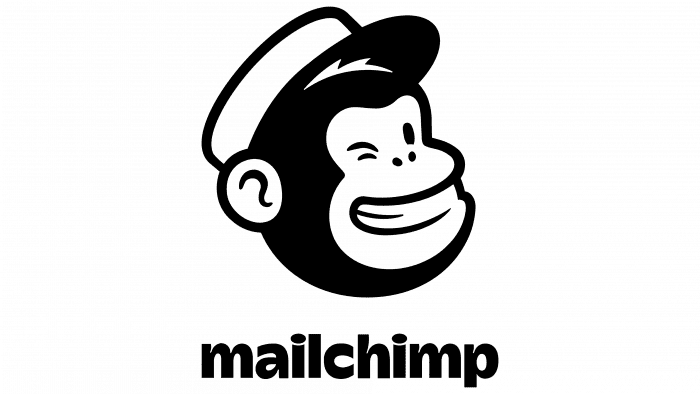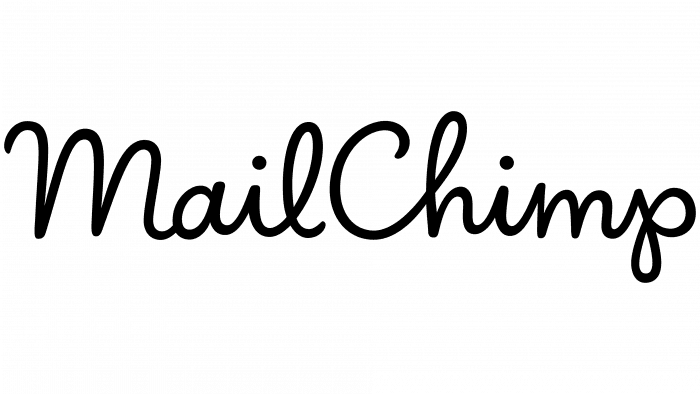“Can I visit you?” asks the Mailchimp logo. The emblem promises interesting news and offers that you want to take advantage of. The sign is a symbol of a non-standard approach to doing business.
Mailchimp: Brand overview
| Founded: | 2001 |
| Founder: | Ben Chestnut, Mark Armstrong, Dan Kurzius |
| Headquarters: | United States |
| Website: | mailchimp.com |
Meaning and History
More than a billion emails pass through the Mailchimp platform every day. It helps millions of people around the world with a wide range of marketing automation features. Quite unnoticed, the internet startup has evolved into a global email provider. Moreover, the corporate identity developed along with the brand because Dan and Ben tried to create a holistic visual identity and never limited themselves to some framework.
The Mailchimp identity is the epitome of creativity. It combines unusual author’s fonts, moving illustrations, and playful mood. Therefore, all the service’s trademarks that have been in use since 2001 are catchy, bright, and attractive.
What is Mailchimp?
It is a popular email marketing promotion service operated by Rocket Science Group, a US company.
2001 – 2013
The name Mailchimp was written with two capital letters: “M” and “C.” In this form, it was presented on the primary logo. The designers took as a basis a font that imitates handwritten handwriting. Its main drawback was the illegibility of the letters when resizing.
2013 – 2018
At some point, the owners got tired of that the inscription looks very sloppy, and they turned to Jessica Hische for help. This is the first time a freelance designer who has recently graduated from art school got such a responsible job. She faced a difficult task: to keep the old font but to make it more readable.
To do this, Jessica has separated the words “Mail” and “Chimp,” reduced the thickness of the lines, widened the narrow areas at the joints, and slightly aligned the letters. The changes were minimal, but they made it possible to use the logo at any scale.
Simultaneously, the Mailchimp platform acquired an emblem with the head of the cartoon monkey, Freddie. This funny and friendly chimpanzee is the company’s iconic mascot, which matches its name. The artists made the badge colored and uneven in texture: thanks to graphic techniques, the fur looks thick, the skin is smooth, and the blue stripe on the cap looks shiny.
2018 – today
The current logo came about when the email marketing service decided to reflect its development strategy in the new branding. The designers had to combine the mascot and the name Mailchimp so that they finally became one. The word trademark and mascot Freddie used to have compatibility issues, so the chimpanzee head was always used separately and not directly associated with the internet platform.
First of all, the developers changed the font and put all the letters in lower case. It no longer made sense to split the name into two words because the service stopped dealing with email alone and began to provide a full package of marketing services for small businesses. The monkey’s head also began to look different: the designers made it black and white, reduced it, and placed it to the inscription’s left. COLLINS and R / GA took part in the development of the new branding style.
Freddie is not just a chimpanzee. This is a postman monkey, as can be judged by the characteristic cap of a newspaper peddler. Directly above the visor is a gold-colored “M” that hints at Mailchimp. In this context, the email marketing service is presented as a letter delivery service and the monkey as its friendly and cheerful courier.
The Freddie icon has been the main sign of the company since 2013. However, its current version differs markedly from the previous one. In 2018, the designers simplified the drawing by changing some details. Now the monkey winks happily because she is always in a great mood.
Mailchimp: Interesting Facts
Mailchimp started in 2001 and has grown from a simple email service to a top marketing automation platform.
- Early Days: Ben Chestnut and Dan Kurzius launched Mailchimp as a side project while running a web design company, aiming to make sending email newsletters easy for small businesses.
- The Name: “Mailchimp” comes from their original mascot, Freddie the Chimp, giving the brand a fun personality in a mostly serious industry.
- Growth Strategy: Impressively, Mailchimp became a billion-dollar company without venture capital, using its earnings to grow.
- Freemium Model: In 2009, Mailchimp started offering a free plan for smaller users, leading to rapid growth as it attracted startups and small businesses.
- More than Email: Though it began with email, Mailchimp offers various marketing tools, including landing pages, digital ads, and analytics.
- Easy to Use: Known for its friendly design and humor, Mailchimp is popular with creatives and small businesses for its easy-to-use platform.
- Big Acquisition: In 2021, financial software giant Intuit bought Mailchimp for about $12 billion, one of the biggest deals in email marketing history.
- Supporting Small Businesses: Mailchimp is dedicated to helping entrepreneurs grow, offering support and resources to local communities and underrepresented business owners.
- Content Creation: With “Mailchimp Presents,” the company produces original series, films, and podcasts celebrating the entrepreneurial spirit.
- Global Influence: Now, Mailchimp serves millions worldwide, sending billions of emails a month and supporting businesses of all sizes.
Mailchimp’s success story highlights the importance of customer focus, smart growth strategies, and the ability to evolve in the tech world.
Font and Colors
Trying to be original in everything, the company uses its signature font called Cooper Light. It seems sloppy, but in reality, each letter is thought out to the smallest detail: the developers made the lines different in thickness and at the same time perfectly symmetrical. The owners of Mailchimp do not exclude that a similar font can be found on old vinyl records.
The color choices are interesting: the old Freddie badge contained several shades of brown, beige, and blue. The visor of the cap was black, and the letter “M” was yellow. By the way, the latter color is very similar to a banana, but Mailchimp calls it Cavendish Yellow (# FFE01B). The current version is not so colorful: the designers have made it black and white. Moreover, when placing the logo on a dark background, there should be a white line around the chimpanzee’s head.
FAQ
What is the mascot of Mailchimp?
The company’s mascot is Freddie, a character representing the brand. Freddie is always winking, symbolizing a positive and friendly attitude. This playful and approachable mascot is a key part of the brand’s identity, showing its commitment to making marketing easy and fun.
Freddie appears next to the brand name in various materials, ensuring a consistent look. The winking gesture adds personality and warmth, making the brand more relatable and engaging.
How do I insert an icon in Mailchimp?
To insert an icon in Mailchimp, follow these steps:
- Go to Settings: Open your Mailchimp account and navigate to the settings where you can customize your landing page.
- Edit Title and Icon: Click “Edit Title And Icon” to change the page title and add a site icon (favicon).
- Upload Image:
- Click “Upload Image” in the “Choose a custom site icon for your landing page” section.
- Select an image from the content studio or upload a new one from your computer.
- Insert the Image: After selecting your image, click “Insert” to set it as your site icon.
- Check Requirements: Ensure your favicon image meets Mailchimp’s size and format requirements.
These steps will help you easily add a custom icon to your Mailchimp landing page, enhancing your site’s branding.
Who designed the Mailchimp logo?
Two agencies, Collins and R/GA, created the new logo. They worked together to develop a modern and fresh visual identity for the brand. The design team included Barry Lee, Alice Meteignier, Franz Lang, and Sarah Watts. These designers created additional icons to complement the new logo.
The goal was to make the logo simple, approachable, and easy to recognize, reflecting the brand’s focus on user-friendly marketing solutions. The collaboration united diverse creative minds, creating a cohesive and versatile logo that aligns with the brand’s mission and values.
How do I remove the Mailchimp logo at the bottom of my email?
You need a paid Mailchimp account to remove the logo at the bottom of your email. The logo cannot be removed for free accounts but can be moved.
If you have a paid account, follow these steps:
- Log in to Your Mailchimp Account: Use a paid plan.
- Go to Campaigns: Click the Campaigns tab to find the email you want to edit.
- Edit the Email: Select the email campaign you want to modify and click “Edit Design.”
- Scroll to the Footer: Go down to the bottom of the email where the Mailchimp logo is located.
- Remove the Logo: Click on the section with the Mailchimp logo. There should be an option to remove or hide the logo, usually a toggle switch or a checkbox.
- Save Changes: After removing the logo, save your changes and proceed with your email campaign.
The logo can only be repositioned within the email if you use a free account. You need to upgrade to a paid plan to remove the branding completely.
What is Mailchimp custom branding?
Mailchimp’s custom branding includes several key elements that make it easily recognizable.
- Freddie the Chimpanzee: The mascot, Freddie, is a friendly chimpanzee who is shown winking. Freddie adds a playful and approachable touch to the brand.
- Cavendish #FFE01B Banana Yellow: This bright yellow gives the brand a vibrant and cheerful look, making its marketing materials stand out.
- Cooper Light Font: The brand uses the Cooper Light font for its text. This font choice gives the brand a friendly and approachable feel, making its communications more personal and less formal.
- Lowercase “c” in “Mailchimp”: Writing “Mailchimp” with a lowercase “c” conveys a casual and approachable tone, setting the brand apart and making it more memorable.
These elements create a cohesive and distinctive brand identity for Mailchimp. They ensure the brand is easily recognizable and convey a sense of friendliness and approachability, aligning with the company’s goal of making marketing easier and more enjoyable.
What size should a logo be in Mailchimp?
Your logo should be up to 600 pixels wide to fit the email template properly. If the image is wider, Mailchimp will resize it to the correct width. No strict height limits exist, so you can choose any height that fits your design.
To ensure your logo looks its best:
- Keep the width at or below 600 pixels: This ensures the logo fits well within the email template without causing layout issues.
- Height is flexible: Choose any height that looks good and fits your branding needs.
Following these guidelines will help your logo display correctly and maintain its visual quality in Mailchimp emails.