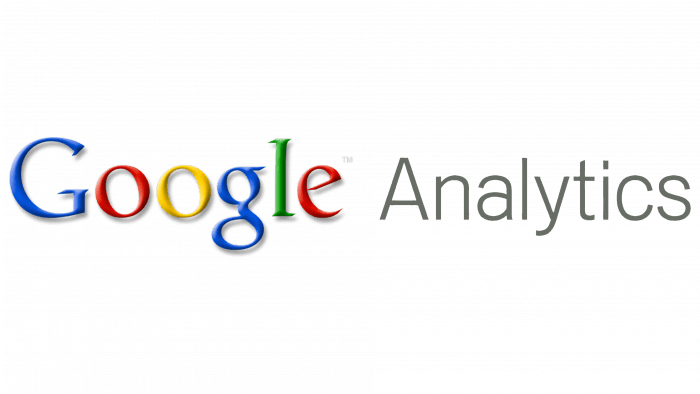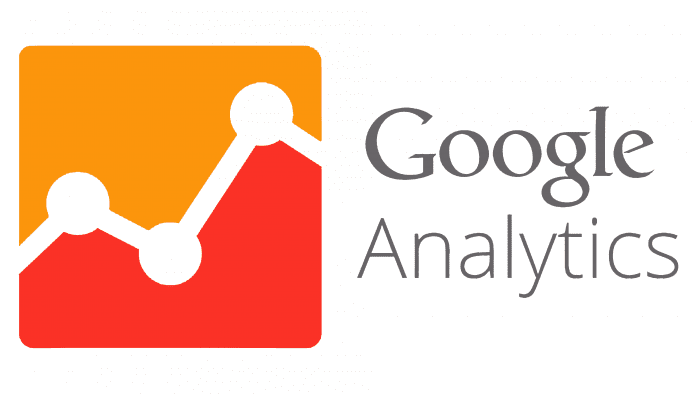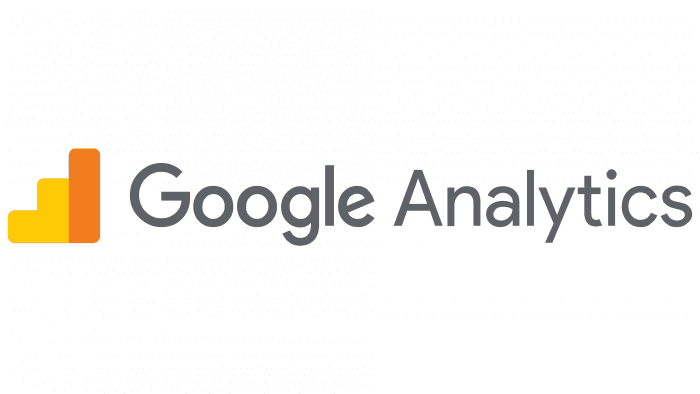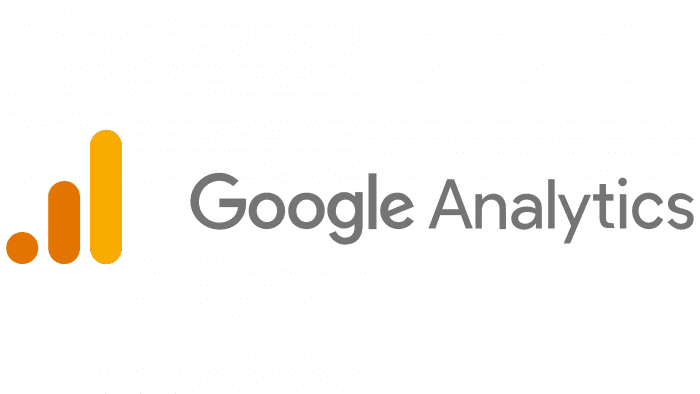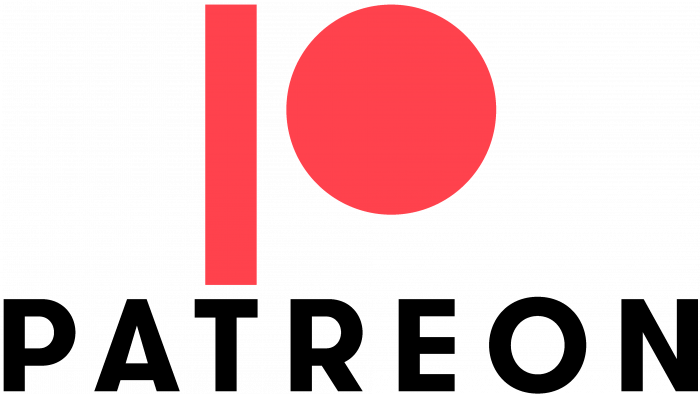The Google Analytics logo is presented in the form of a bright multi-colored bar graph, which is an accurate reflection of the purpose of the platform. We will lock in your growth, the Google Analytics logo promises. Counting and objectivity are contained in the yellow-orange symbols of the emblem. The company, together with users, is experiencing their rise and rejoices in the achievements. The logo symbolizes important processes – comparison and analysis, revealing the essence of the work – the processing of statistical data and their generalization.How else can it be in the presence of such a well-thought-out system?
Google Analytics: Brand overview
| Founded: | November 14, 2005 |
| Founder: | |
| Website: | analytics.google.com |
Meaning and History Google Analytics Logo
The analytics service is part of the Google Marketing Platform. It was launched in 2005 based on the Urchin program acquired from the Urchin Software Corporation. The new owner changed the name of the web service and its logo to match all Google products’ overall identity.
What is Google Analytics?
Google Analytics is a service for tracking website traffic. It allows users to monitor the popularity of different pages and collect information about user behavior to optimize content and increase revenue. The web analytics service has been available since 2005 and is provided free of charge by Google.
2005 – 2012
In 2005, the designers developed the debut logo for Google Analytics. It was two-part lettering that combined different styles. The first word in the name looked like the classic multicolored Google icon, where each letter had a different color, and the second was written in a standard gray sans serif font.
2012 – 2013
In 2012, the game of contrasts continued. However, now the badge creators have made the word “Google” gray and moved it to the right, positioning it above “Analytics.” The vacant space was occupied by an icon in a square, divided into two parts by a white graph with dots. The bottom half of the geometric shape was red, and the top half was orange.
2013 – 2015
The usual schedule was replaced by a zigzag line that resembled a curved ribbon. The text on the right is now light gray, and the word “Google” is scaled up.
2015 – 2016
Another redesign brought new changes. The logo designers have brought the lettering to the fore by reducing the size of the square. The Google Analytics title is now in bold and on one line. The colors remain the same, only the orange and red are slightly brighter, and the gray a little darker.
2016 – 2019
The logo depicts a bar chart of three elements of different heights. On the left is the shortest column; on the right the longest. Thus, the histogram accurately conveys the purpose of the service – comparing and analyzing data. All elements appear as wide vertical rectangles. There is no free space between them – they are so closely spaced to each other. Different heights and colors convey the demarcation: the smallest element is light, the largest is dark. The text consists of the name of the program in a smooth thin font. The letters are standard – grotesque, consisting of uppercase (at the beginning of words) and lowercase (all other characters).
2019 – today
After the redesign, the columns in the logo changed shape. The developers rounded off the ends and placed them at a distance to free space between them. As a result, two diagram elements look like elongated ovals, and one – like a large point. The histogram’s color ratio has also changed: the lowest bar is now colored dark, and the highest bar is light. The previous palette has been preserved – as before; it consists of yellow and brown. The lettering is slightly reduced in size, so the letters are smaller than on the previous logo. Also, the designers have made the text light gray.
Google Analytics: Interesting Facts
Google Analytics is a tool that helps website owners and digital marketers understand how people are using their websites.
- Starting in 2005, Google created Google Analytics by buying Urchin Software Corp. Since then, it’s gotten a lot better, giving users more insight into how their websites perform and interact with them.
- Free and Paid Versions: Google Analytics is mostly free, but there’s also a paid version called Google Analytics 360 for big companies that need more detailed reports and features.
- Real-Time Reports: These can show you what’s happening on your site right now, which is great for assessing the effectiveness of marketing efforts.
- Works with Other Google Tools: To get a fuller view of your data, you can use it with Google Ads, Google Search Console, and Google Tag Manager.
- Very Popular: It’s the most used web analysis service. Many websites use it to track and analyze their traffic.
- Tracking User Paths: The Behavior Flow feature shows how visitors move through your site and where they leave, helping you find ways to keep them engaged longer.
- Customizable Reports: You can create your own reports and dashboards, focusing on the most important information for you and your business.
- Learning About Your Audience: It tells you about your visitors’ ages, interests, where they live, and what devices they use, helping you tailor your website and marketing to suit them better.
- Event Tracking: In addition to page views, you can see how users interact with your site, such as clicking buttons, watching videos, or downloading files.
- Moving to GA4: Google has introduced a new version called Google Analytics 4 (GA4), which uses machine learning to give better insights. They’re encouraging everyone to switch to GA4 by July 1, 2023, because the older version will stop processing data.
Overall, Google Analytics helps businesses improve their websites and marketing by offering detailed data on how people use their sites.
Font and Colors
The colorful logo that complements the lettering looks like a diagram. It reveals the essence of an analytical service that works with statistics and summarizes data in graphs. In the current version, the diagram is stylized and does not have points.
In Google Analytics logos, the style of the first word most often changed. At first, it was written using Catull, an old-fashioned serif typeface. The designers then switched to a geometric sans-serif typeface, which is very similar to Futura, but it is not. To be more precise, the inscription is in Product Sans created by Google based on Futura. It also vaguely resembles Windlesham Pro, Comic Sans, and Relish Pro.
Gray, dark gray, orange, white, and dark yellow are the logo’s main colors. It is colorful enough to grab attention, but the developers used bright colors in limited quantities.
Google Analytics color codes
| ORANGE | Hex color: | #E37400 |
|---|---|---|
| RGB: | 227, 116, 0 | |
| CMYK: | 8, 65, 100, 1 | |
| Pantone: | PMS 152 C |
| YELLOW | Hex color: | #F9AB00 |
|---|---|---|
| RGB: | 249, 171, 0 | |
| CMYK: | 1, 37, 100, 0 | |
| Pantone: | PMS 130 C |